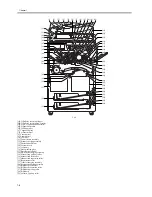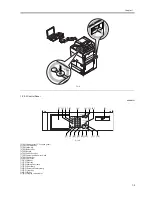Chapter 1
1-12
T-1-6
1.2.3.5 System Control Settings
0009-2351
*Factory default.
**Indicated when the appropriate accessory is installed.
T-1-7
Mode
Description
transmit (specifications
setup)**
transmission result report: *only if error/ON/OFF
indicate transmission original: *ON/OFF
transmission control report
print every 100 communications: *ON/OFF
print at specific time: *ON/OFF
time settings: *00:00 to 23:59
separate transmission/reception: (toggle) ON/*OFF
fax
(specifications setup)**
fax transmission result report: *only if error/ON/OFF
indicate transmission original: *ON/OFF
fax communications control report
print automatically every 40 communications: *ON/OFF
print at specific time: ON/*OFF
time setting: *00:00 to 23:59
separate transmission/reception: (toggle) ON/*OFF
fax reception results report: *only if error/ON/*OFF
fax box reception report: *ON/OFF
print list
(transmission)**
address book list: print list
user data request: Do you want to print the user data list?: yes/no
print list
(fax)**
user data list: Do you want to print the user data list?: yes/no
Mode
Description
set system
administrator
information
system control group ID: 7 characters max.
system control ID: set (7 characters)
system administrator name: 32 bytes
mail address: 64 bytes
contact: 32 bytes
comment: 32 bytes
group ID controller
group ID control: ON/*OFF
ID No. register: register, edit, delete, function control
count control: clear, count print, all clear
print job w/ unknown ID: *ON/OFF
scan job w/ unknown job: *ON/OFF
communication
control setup
e-mail/**i-fax setup
transmission data size upper limit: 0=none, 1 to 99 MB; *3 MB
abbreviation: 40 characters or 20 2-byte characters; *attached images
transmission time-out in full state: 1 to 99 hr, *24 hr
print for MDN/DSN reception: ON/*OFF
always notify if reception error: *ON/OFF
relay through server: ON/*OFF
fax setup**
transmission start speed: *33600bps, 14400bps, 9600bps, 7200bps, 4800bps, 2400bps
reception start speed: 33600bps*, 14400bps, 9600bps, 7200bps, 4800bps, 2400bps
reception password: 20 characters max.
FIS switch: ON/*OFF
system box setup
system box ID No.**: 7 characters
use fax memory reception**: ON/*OFF
use i-fax memory reception**: ON/*OFF
memory reception start time**: by day, by day of week, *no specification
Summary of Contents for iR5570 Series
Page 1: ...Mar 29 2005 Service Manual iR6570 5570 Series ...
Page 2: ......
Page 6: ......
Page 26: ...Contents ...
Page 27: ...Chapter 1 Introduction ...
Page 28: ......
Page 30: ......
Page 55: ...Chapter 2 Installation ...
Page 56: ......
Page 58: ...Contents 2 9 3 Mounting the Cassette Heater 2 34 ...
Page 98: ......
Page 99: ...Chapter 3 Basic Operation ...
Page 100: ......
Page 102: ......
Page 110: ......
Page 111: ...Chapter 4 Main Controller ...
Page 112: ......
Page 114: ......
Page 135: ...Chapter 5 Original Exposure System ...
Page 136: ......
Page 181: ...Chapter 6 Laser Exposure ...
Page 182: ......
Page 184: ......
Page 192: ......
Page 193: ...Chapter 7 Image Formation ...
Page 194: ......
Page 198: ......
Page 259: ...Chapter 8 Pickup Feeding System ...
Page 260: ......
Page 350: ......
Page 351: ...Chapter 9 Fixing System ...
Page 352: ......
Page 401: ...Chapter 10 External and Controls ...
Page 402: ......
Page 406: ......
Page 448: ......
Page 449: ...Chapter 11 MEAP ...
Page 450: ......
Page 452: ......
Page 455: ...Chapter 12 Maintenance and Inspection ...
Page 456: ......
Page 458: ......
Page 468: ......
Page 469: ...Chapter 13 Standards and Adjustments ...
Page 470: ......
Page 505: ...Chapter 14 Correcting Faulty Images ...
Page 506: ......
Page 508: ......
Page 537: ...Chapter 15 Self Diagnosis ...
Page 538: ......
Page 540: ......
Page 565: ...Chapter 16 Service Mode ...
Page 566: ......
Page 568: ......
Page 633: ...Chapter 17 Upgrading ...
Page 634: ......
Page 636: ......
Page 641: ...Chapter 17 17 5 F 17 4 HDD Boot ROM Flash ROM System Software ...
Page 646: ...Chapter 17 17 10 F 17 11 8 Click START F 17 12 ...
Page 675: ...Chapter 17 17 39 F 17 59 2 Select the data to download F 17 60 3 Click Start ...
Page 677: ...Chapter 18 Service Tools ...
Page 678: ......
Page 680: ......
Page 683: ...Mar 29 2005 ...
Page 684: ......