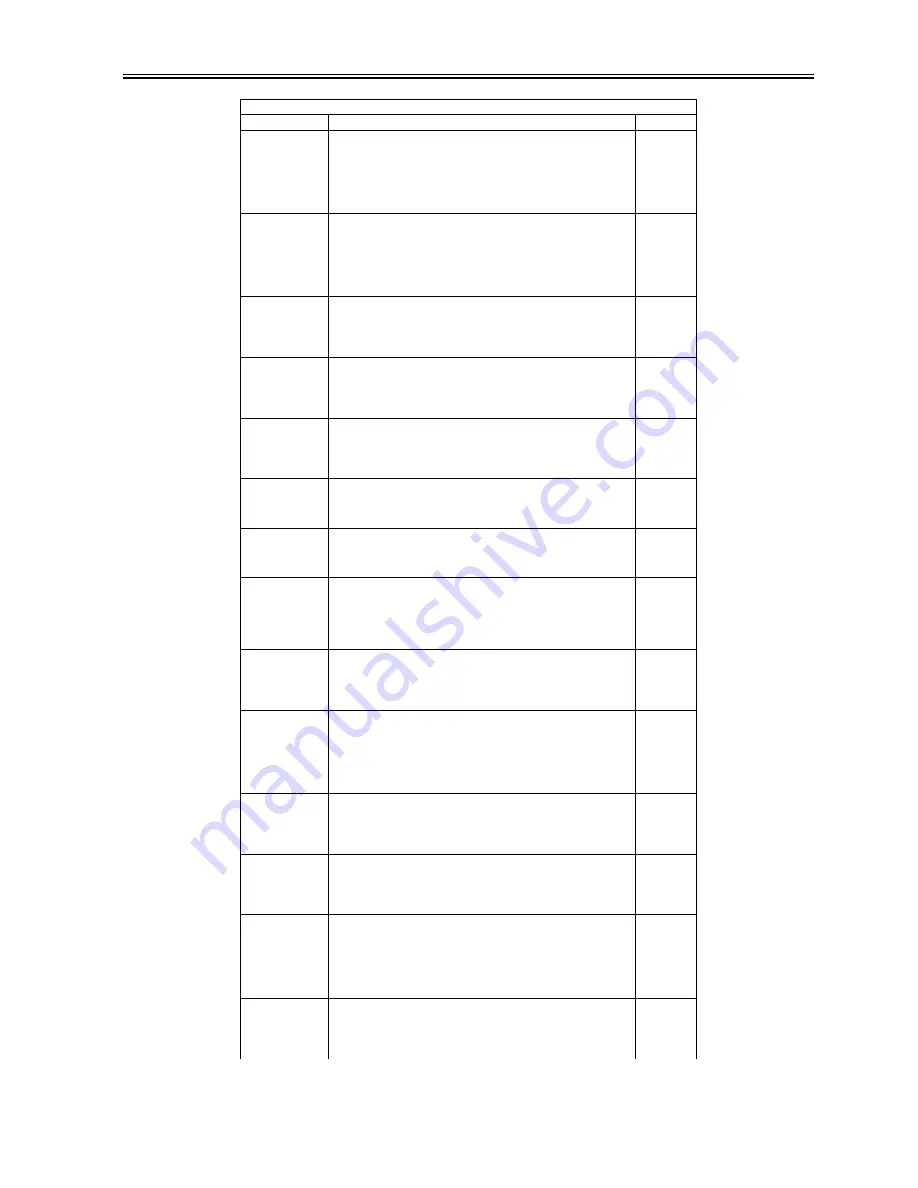
Chapter 16
16-43
ORG-LTR
Use it to set a special paper size that the ADF cannot recognize (applicable to
LTR communicated by the ADF).
setting
0: LTR (default)
1: G-LTR
2: A-LTR
3: EXECTIVE
2
ORG-LTRR
Use it to set a special paper size that the ADF cannot recognize (applicable to
LTR-R communicated by the ADF).
setting
0: LTR-R (default)
1: G-LTR-R
2: A-LTR-R
3: EXECTIVE-R
2
ORG-B5
Select a special paper size that the ADF cannot recognize (applicable to B5
communicated by the ADF).
setting
0: B5 (default)
1: K-LEGAL
2
UI-BOX
Use it to enable/disable the display of the box screen on the control panel.
setting
0: do not display
1: display (default)
2: do not display (however, permit storage of PDF job in box)
2
UI-SEND
Use it to enable/disable display of the transmission screen on the control
panel.
setting
0: do not display
1: display (default)
2
UI-FAX
Use it to enable/disable display of the fax screen on the control panel.
setting
0: do not display
1: display (default)
2
UI-EXT
Use it to enable/disable display of the expansion screen on the control panel.
setting
0: do not display
1: display (default)
2
NW-SPEED
Use it to select the appropriate data transmission speed when a connector is
made to a service network.
setting
0: auto (default)
1: 100Base-Tx
2: 10Base-T
2
STS-PORT
Use it to enable/disable the port for TOT synchronous command
communications.
setting
0: disable (off; default)
1: enable (on)
2
CMD-PORT
Use it to enable/disable the port for TOT asynchronous status
communications.
Use it to enable/disable the port for asynchronous status communications
when FTUIF-over-TCP/IP is in use.
setting
0: disable (off; default)
1: enable (on)
2
MODELSZ2
Use it to enable/disable platen board original size detection (for global
support; AB/inch mix).
setting
0: disable global detection (default)
1: enable global detection
2
SZDT-SW
Use it to enable/disable switchover of CCD size detection and photo size
detection for platen board original size detection.
setting
0: disable photo size detection
1: enable photo size detection
2
NS-CMD5
Use it to limit the use of CRAM-MD5 authentication for SMTP
authentication.
Use it to put limits to the use of CRAM-MD5 authentication for SMTP
authentication.
setting
0: as determined by SMTP server (default)
1: do not use
2
NS-GSAPI
Use it to limit the use of GSSAPI authentication for restrictive SMTP
authentication as part of GSSAPI authentication of SMTP authentication.
setting
0: as determined by SMTP server (default)
1: do not use
2
COPIER > OPTION > BODY
Sub-item
Description
Level
Summary of Contents for iR5570 Series
Page 1: ...Mar 29 2005 Service Manual iR6570 5570 Series ...
Page 2: ......
Page 6: ......
Page 26: ...Contents ...
Page 27: ...Chapter 1 Introduction ...
Page 28: ......
Page 30: ......
Page 55: ...Chapter 2 Installation ...
Page 56: ......
Page 58: ...Contents 2 9 3 Mounting the Cassette Heater 2 34 ...
Page 98: ......
Page 99: ...Chapter 3 Basic Operation ...
Page 100: ......
Page 102: ......
Page 110: ......
Page 111: ...Chapter 4 Main Controller ...
Page 112: ......
Page 114: ......
Page 135: ...Chapter 5 Original Exposure System ...
Page 136: ......
Page 181: ...Chapter 6 Laser Exposure ...
Page 182: ......
Page 184: ......
Page 192: ......
Page 193: ...Chapter 7 Image Formation ...
Page 194: ......
Page 198: ......
Page 259: ...Chapter 8 Pickup Feeding System ...
Page 260: ......
Page 350: ......
Page 351: ...Chapter 9 Fixing System ...
Page 352: ......
Page 401: ...Chapter 10 External and Controls ...
Page 402: ......
Page 406: ......
Page 448: ......
Page 449: ...Chapter 11 MEAP ...
Page 450: ......
Page 452: ......
Page 455: ...Chapter 12 Maintenance and Inspection ...
Page 456: ......
Page 458: ......
Page 468: ......
Page 469: ...Chapter 13 Standards and Adjustments ...
Page 470: ......
Page 505: ...Chapter 14 Correcting Faulty Images ...
Page 506: ......
Page 508: ......
Page 537: ...Chapter 15 Self Diagnosis ...
Page 538: ......
Page 540: ......
Page 565: ...Chapter 16 Service Mode ...
Page 566: ......
Page 568: ......
Page 633: ...Chapter 17 Upgrading ...
Page 634: ......
Page 636: ......
Page 641: ...Chapter 17 17 5 F 17 4 HDD Boot ROM Flash ROM System Software ...
Page 646: ...Chapter 17 17 10 F 17 11 8 Click START F 17 12 ...
Page 675: ...Chapter 17 17 39 F 17 59 2 Select the data to download F 17 60 3 Click Start ...
Page 677: ...Chapter 18 Service Tools ...
Page 678: ......
Page 680: ......
Page 683: ...Mar 29 2005 ...
Page 684: ......












































