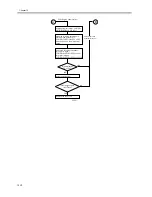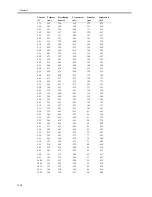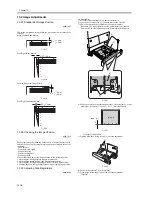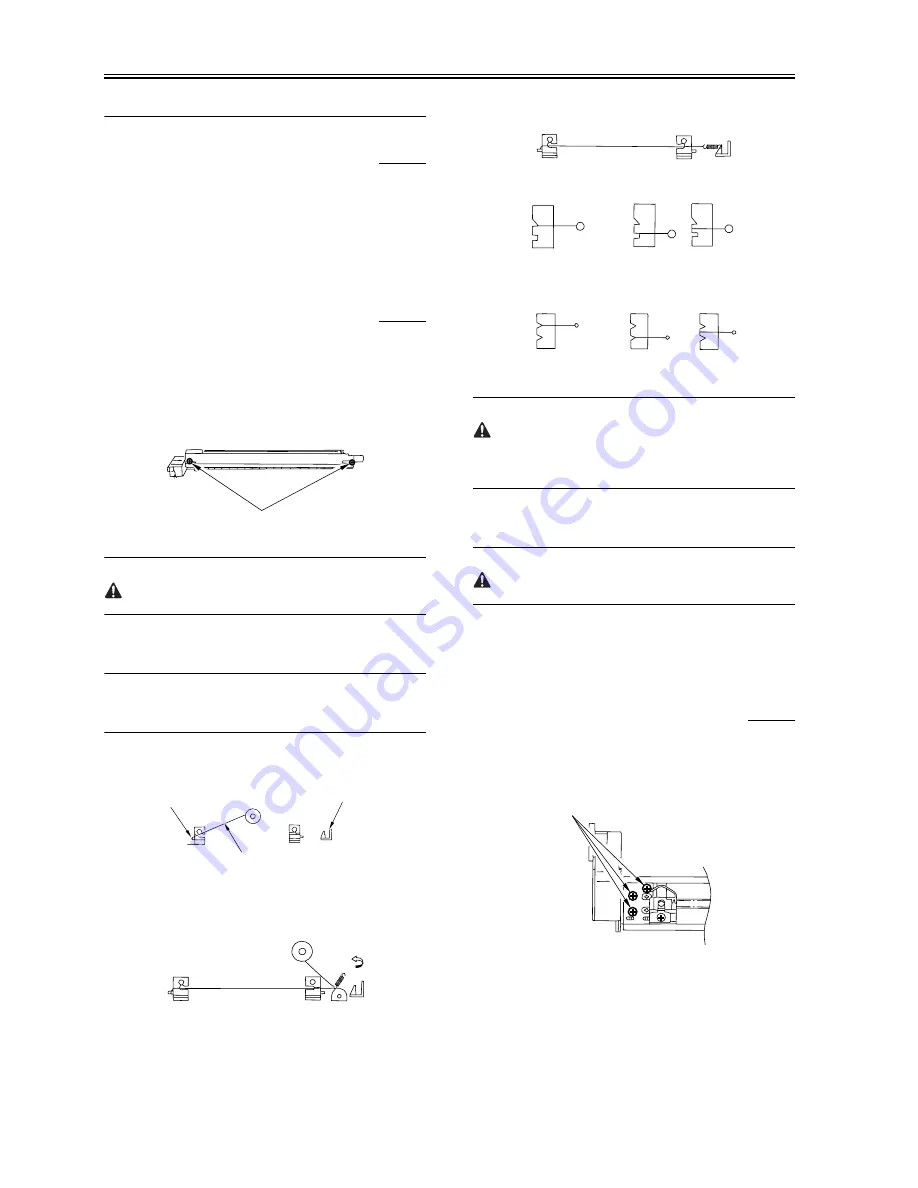
Chapter 13
13-24
13.5 Image Formation System
13.5.1 Outline of the Charging Wire
0009-5695
The photosensitive drum is surrounded by three charging wires (for
primary charging, pre-transfer, and transfer/separation).
These charging wires are newly adopted brown wires (0.06 mm in
diameter). Do not use a gold-plated wire, which has been used in the
past; otherwise, image faults may occur.
Further, be sure to use a strengthened polishing pad (in a blue holder) as
the cleaning pad for the primary charging assembly and the transfer
charging assembly.
13.5.2 Routing the Charging Wire
0009-5696
All charging wires (except the grid wire) are routed more or less in the
same way; the following cites the primary charging assembly:
1) Remove the shielding plate (left, right) of the charging assembly. To
prevent deformation (slack) in the primary charging assembly, be
sure to work separately for the left shielding plate and the right
shielding plate (i.e., do not loosen the mounting screws [1] of both
shielding plates at the same time).
2) Remove the wire cleaner.
F-13-37
For other charging assemblies, remove the two lids.
3) Free a length of about 5 cm of charging wire from the charging wire
reel (0.06 mm in diameter), and form a loop at its end with a diameter
of about 2 mm.
MEMO:
To form a loop, wind the charging wire around a hex key once, and turn
the hex key three to four times; then, twist the charg-ing wire.
4) Cut the end (excess) of the twisted charging wire.
5) Hook the loop on the stud.
F-13-38
6) At the rear, hook the charging wire on the charging wire positioner;
then, hook the charging wire tension spring on the charging wire
where indicated to the following figure.
F-13-39
7) Cut off the excess of the charging wire with nippers.
8) Pick the end of the charging wire tension spring with tweezers, and
hook it on the charging power supply electrode.
In the case of the pre-transfer charging assembly, hook the spring on the
pin at the front.
F-13-40
F-13-41
Make sure of the following:
- The charging wire must not be bent or twisted.
- The charging wire must be fitted in the V-groove of the charging wire
positioner.
9) Attach a cushoin in front of the charg-ing wire. (This does not apply
to the primary charging assembly.)
10) Mount the shielding plate (left, right).
For other charging assemblies, mount the two lids.
11) Mount the wire cleaner. At this time, pay attention to make sure that
the wire cleaner is oriented correctly.
12)Wipe the charging wire with lint-free paper moistened with alcohol.
13.5.3 Routing the Grid for the Primary Charging
Assembly
0009-5697
1) Loosen the two mounting screws used to secure the left and right
shielding plates in place.
2) Loosen the three mounting screws used to secure the motor unit in
place at the front.
F-13-42
3) Loosen the mounting screw, and move it in the direction indicated;
then, fix it in place temporarily.
4) Free a length of about 5 cm of charging wire from the charging wire
reel (0.1 mm in diameter), and form a loop at its end with a diameter
of about 2 mm.
[1]
Charging electrode
(rear)
(front) Charging wire
Reel
Stud
Correct
Correct
Wrong
Wrong
Grid side
Screws
Summary of Contents for iR5570 Series
Page 1: ...Mar 29 2005 Service Manual iR6570 5570 Series ...
Page 2: ......
Page 6: ......
Page 26: ...Contents ...
Page 27: ...Chapter 1 Introduction ...
Page 28: ......
Page 30: ......
Page 55: ...Chapter 2 Installation ...
Page 56: ......
Page 58: ...Contents 2 9 3 Mounting the Cassette Heater 2 34 ...
Page 98: ......
Page 99: ...Chapter 3 Basic Operation ...
Page 100: ......
Page 102: ......
Page 110: ......
Page 111: ...Chapter 4 Main Controller ...
Page 112: ......
Page 114: ......
Page 135: ...Chapter 5 Original Exposure System ...
Page 136: ......
Page 181: ...Chapter 6 Laser Exposure ...
Page 182: ......
Page 184: ......
Page 192: ......
Page 193: ...Chapter 7 Image Formation ...
Page 194: ......
Page 198: ......
Page 259: ...Chapter 8 Pickup Feeding System ...
Page 260: ......
Page 350: ......
Page 351: ...Chapter 9 Fixing System ...
Page 352: ......
Page 401: ...Chapter 10 External and Controls ...
Page 402: ......
Page 406: ......
Page 448: ......
Page 449: ...Chapter 11 MEAP ...
Page 450: ......
Page 452: ......
Page 455: ...Chapter 12 Maintenance and Inspection ...
Page 456: ......
Page 458: ......
Page 468: ......
Page 469: ...Chapter 13 Standards and Adjustments ...
Page 470: ......
Page 505: ...Chapter 14 Correcting Faulty Images ...
Page 506: ......
Page 508: ......
Page 537: ...Chapter 15 Self Diagnosis ...
Page 538: ......
Page 540: ......
Page 565: ...Chapter 16 Service Mode ...
Page 566: ......
Page 568: ......
Page 633: ...Chapter 17 Upgrading ...
Page 634: ......
Page 636: ......
Page 641: ...Chapter 17 17 5 F 17 4 HDD Boot ROM Flash ROM System Software ...
Page 646: ...Chapter 17 17 10 F 17 11 8 Click START F 17 12 ...
Page 675: ...Chapter 17 17 39 F 17 59 2 Select the data to download F 17 60 3 Click Start ...
Page 677: ...Chapter 18 Service Tools ...
Page 678: ......
Page 680: ......
Page 683: ...Mar 29 2005 ...
Page 684: ......