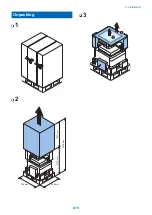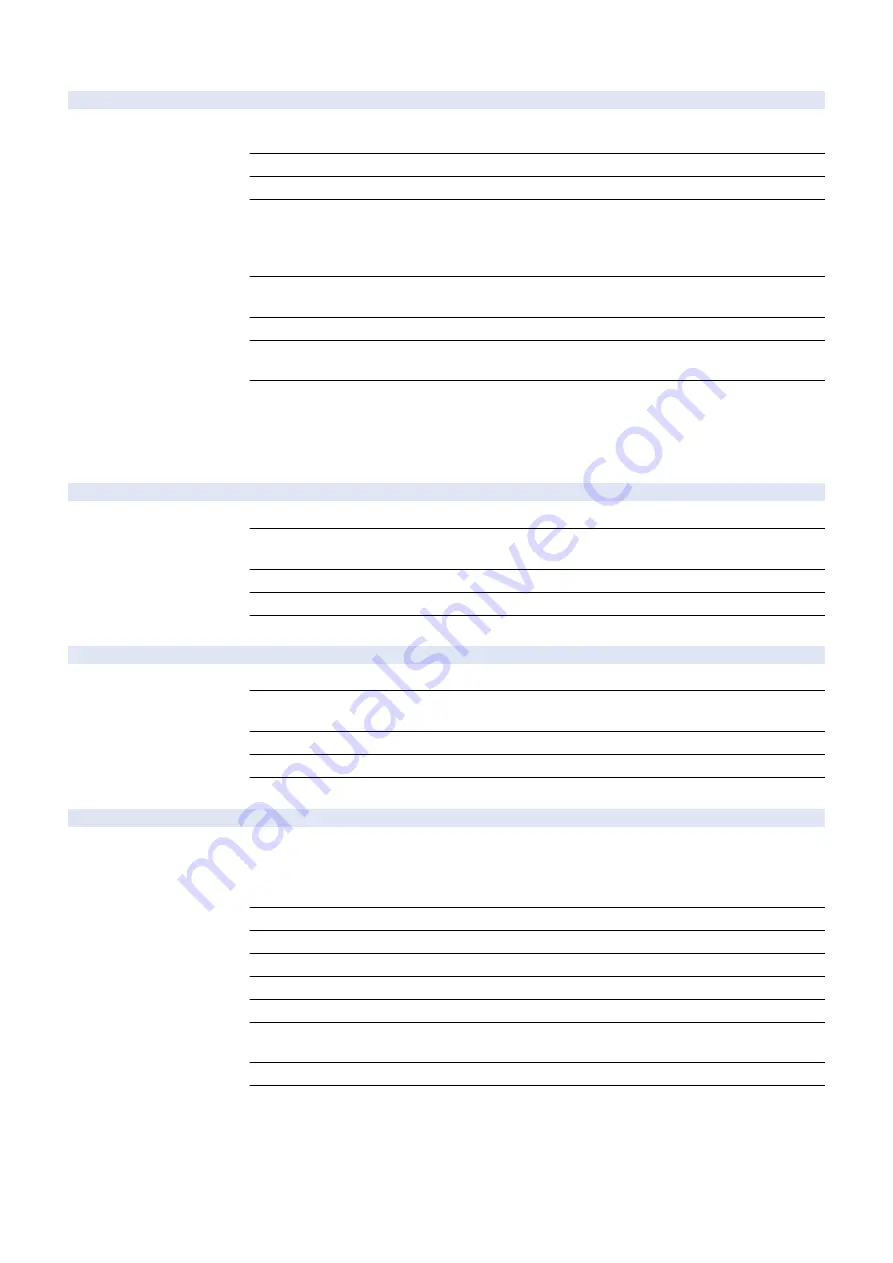
SORTER > OPTION
1SHT-SRT
1
Set collate dvry of 1-sheet: Fin-Y1
Detail
To set ON/OFF of collated delivery operation for a sheet of paper.
When 1 is set, the collated delivery operation for a sheet of paper is not performed.
Use Case
Upon user's request
Adj/Set/Operate Method
Enter the setting value, and then press OK key.
Caution
The stacking condition decreases when the collated delivery operation for a sheet of paper
enables.
A sheet of paper is delivered by non-sort decreases when the collated delivery operation for a
sheet of paper disables.
Display/Adj/Set Range
0 to 1
0: ON, 1: OFF
Default Value
0
Additional Functions
Mode
Setting/Registration> Function Settings> Common> Paper Output Settings> Offset Jobs
Supplement/Memo
The collated delivery operation for a sheet of paper works in the following condition.
The setting of a sheet of paper and a copy
This service mode is ON.
The job from a printer driver
Oddset jobs is ON.
FIN-SP1
2
Finisher special setting 1: Fin-J1/Y1
Detail
To execute the Finisher special settings 1.
Adj/Set/Operate Method
1) Enter the setting value, and then press OK key.
2) Turn OFF/ON the main power switch.
Caution
Take necessary action in accordance with the instructions from the Quality Support Division.
Display/Adj/Set Range
00000000 to 11111111
Default Value
00000000
FIN-SP2
2
Finisher special setting 2: Fin-J1/Y1
Detail
To execute the Finisher special settings 2.
Adj/Set/Operate Method
1) Enter the setting value, and then press OK key.
2) Turn OFF/ON the main power switch.
Caution
Take necessary action in accordance with the instructions from the Quality Support Division.
Display/Adj/Set Range
00000000 to 11111111
Default Value
00000000
MSTP-TMG
1
Set of manual stpl tmg: Fin-J1/Y1
Detail
To set the duration of time before executing automatic stapling at manual staple mode.
As the value is changed by 1, the time is changed by 1 second.
+: Timing is delayed
-: Timing becomes earlier
Use Case
Upon user's request
Adj/Set/Operate Method
Enter the setting value, and then press OK key.
Display/Adj/Set Range
1 to 5
Unit
sec
Default Value
3
Additional Functions
Mode
Adjustment/Maintenance> Adjust Action> Time Unitil Stapling Starts in Stapler Mode
Supplement/Memo
The setting of the service mode links the setting of the user mode.
Amount of Change per
Unit
1
8. Service Mode
867
Summary of Contents for imagerunner advance 4551i
Page 19: ...Product Overview 1 Product Lineup 7 Features 13 Specifications 16 Name of Parts 26 ...
Page 155: ...Periodical Service 3 Consumable Parts List 143 Cleaning Check Adjustment Locations 146 ...
Page 392: ...Error Jam Alarm 7 Overview 380 Error Code 383 Jam Code 509 Alarm Code 520 ...
Page 545: ...Service Mode 8 Overview 533 COPIER 549 FEEDER 845 SORTER 851 BOARD 871 ...
Page 892: ...Unpacking 1 2 1200 mm 840 mm 769 mm 1230 mm 2430 mm 3 9 Installation 879 ...
Page 895: ...3 4 NOTE Keep the removed screws for relocating the host machine 2x 5 6 7 9 Installation 882 ...
Page 896: ...8 9 10 1x Installing the Air Filter 1 9 Installation 883 ...
Page 897: ...2 3 Installing the Drum Unit 1 2 3 9 Installation 884 ...
Page 899: ...8 NOTE The screw removed at procedure 4 is used 1x 9 10 11 12 9 Installation 886 ...
Page 923: ...5 6 NOTE Use the screws and Rubber Caps removed in step 1 2x 7 2x 9 Installation 910 ...
Page 935: ...7 1x 8 9 6x 10 2x 9 Installation 922 ...
Page 936: ...11 Installing the NFC Kit 1 2 2x 3 TP M3x4 1x 9 Installation 923 ...
Page 938: ...4 5 1x 6 9 Installation 925 ...
Page 985: ...8 2x 2x TP M4x8 Black When installing the USB Keyboard 1 9 Installation 972 ...
Page 991: ...7 4x 8 1x 1x Lower Cover 9 1x 10 1x 1x 9 Installation 978 ...
Page 992: ...11 1x 1x 12 1x 13 TP M3x12 2x 14 4x TP M3x6 9 Installation 979 ...
Page 997: ...Installation Procedure 1 2 2x 3 2x 4 6x 5 4x 9 Installation 984 ...
Page 998: ...6 7 NOTE Do not close the Wire Saddle 1x 1x 8 9 9 Installation 985 ...
Page 1003: ...2 1x 1x 3 2x 2x 4 9 Installation 990 ...
Page 1012: ...2 1x 1x 3 2x 2x 4 9 Installation 999 ...
Page 1014: ...7 CAUTION The connector must be contacted TP㸹M3x6 3x 1x 8 4x 9 9 Installation 1001 ...
Page 1016: ...13 4x 14 15 Binding M4x16 Binding M3x16 2x M3x16 M4x16 16 Binding M4x6 1x 9 Installation 1003 ...
Page 1023: ...Installation Procedure Preparation 1 4x 2 1x 1x 3 2x 9 Installation 1010 ...
Page 1029: ...4 5 1x 1x 9 Installation 1016 ...
Page 1048: ...3 2x TP M3x8 Black 4 2x TP M3x6 5 9 Installation 1035 ...
Page 1053: ... Installing the Removable HDD Kit 1 2x 2x 2 3 1x 4 9 Installation 1040 ...
Page 1065: ...3 2x TP M3x8 Black 4 2x TP M3x6 5 9 Installation 1052 ...
Page 1071: ... Installing the Removable HDD Kit 1 2x 2x 2 3 1x 4 9 Installation 1058 ...