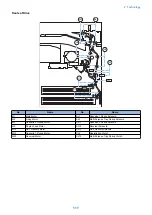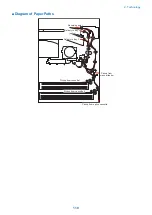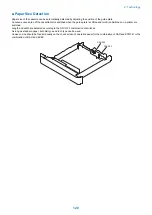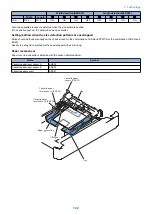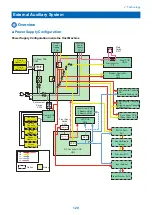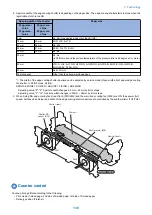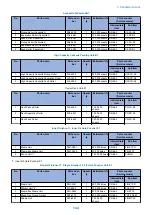Power Configuration of the Reader Unit
12V
6V
12V
CCD PCB
LED Lamp
Unit
12V
24V
24V
5V
Motor
Sensor
Printer
Reader
Controller
PCB
24V
12V
DADF driver PCB
Power-saving Function
■ Overview
There are "Standby" and "Sleep" as the power supply mode of this machine.
Further, "Sleep" is divided into the following 5 modes: "Sleep Standby", "Sleep 1", "Sleep 1 (when [Consider Network Connection]
is enabled)", "Sleep Exit", "Deep Sleep".
Deep Sleep
Sleep 1
Job end
Job end
Job submission
Energy Use
“High”
Energy Use
“Low”
Sleep Standby
Sleep Mode
Standby
Reader Control panel
Engine
Main Controler
State of power
supply ON
Energy Saving
State of power
supply OFF
Job submission
Hard disk drive
protection timer
[Energy Saver] key is turned on
[Energy Saver] key is turned off
or
A specified period of time has passed
* The time specified in Settings/Registration> Preferences> Timer/Energy Settings> Auto Sleep Time
Standby
The mode that the machine is running or can start operation immediately and all power is supplied in this mode.
When turning OFF the Energy Saver key or the specified period of time has passed, the mode is shifted to Sleep mode.
When turning ON the Energy Saver key while in Sleep Standby mode, the mode is shifted to this mode.
Sleep Standby
The state that only the Control Panel is off while the power is supplied to all other parts.
Presence of a job is determined and if there is no job, the mode is shifted to Deep Sleep/Sleep 1.
When a job is submitted during sleep (Deep Sleep/Sleep 1), the mode is shifted to this mode.
2. Technology
130
Summary of Contents for imagerunner advance 4551i
Page 19: ...Product Overview 1 Product Lineup 7 Features 13 Specifications 16 Name of Parts 26 ...
Page 155: ...Periodical Service 3 Consumable Parts List 143 Cleaning Check Adjustment Locations 146 ...
Page 392: ...Error Jam Alarm 7 Overview 380 Error Code 383 Jam Code 509 Alarm Code 520 ...
Page 545: ...Service Mode 8 Overview 533 COPIER 549 FEEDER 845 SORTER 851 BOARD 871 ...
Page 892: ...Unpacking 1 2 1200 mm 840 mm 769 mm 1230 mm 2430 mm 3 9 Installation 879 ...
Page 895: ...3 4 NOTE Keep the removed screws for relocating the host machine 2x 5 6 7 9 Installation 882 ...
Page 896: ...8 9 10 1x Installing the Air Filter 1 9 Installation 883 ...
Page 897: ...2 3 Installing the Drum Unit 1 2 3 9 Installation 884 ...
Page 899: ...8 NOTE The screw removed at procedure 4 is used 1x 9 10 11 12 9 Installation 886 ...
Page 923: ...5 6 NOTE Use the screws and Rubber Caps removed in step 1 2x 7 2x 9 Installation 910 ...
Page 935: ...7 1x 8 9 6x 10 2x 9 Installation 922 ...
Page 936: ...11 Installing the NFC Kit 1 2 2x 3 TP M3x4 1x 9 Installation 923 ...
Page 938: ...4 5 1x 6 9 Installation 925 ...
Page 985: ...8 2x 2x TP M4x8 Black When installing the USB Keyboard 1 9 Installation 972 ...
Page 991: ...7 4x 8 1x 1x Lower Cover 9 1x 10 1x 1x 9 Installation 978 ...
Page 992: ...11 1x 1x 12 1x 13 TP M3x12 2x 14 4x TP M3x6 9 Installation 979 ...
Page 997: ...Installation Procedure 1 2 2x 3 2x 4 6x 5 4x 9 Installation 984 ...
Page 998: ...6 7 NOTE Do not close the Wire Saddle 1x 1x 8 9 9 Installation 985 ...
Page 1003: ...2 1x 1x 3 2x 2x 4 9 Installation 990 ...
Page 1012: ...2 1x 1x 3 2x 2x 4 9 Installation 999 ...
Page 1014: ...7 CAUTION The connector must be contacted TP㸹M3x6 3x 1x 8 4x 9 9 Installation 1001 ...
Page 1016: ...13 4x 14 15 Binding M4x16 Binding M3x16 2x M3x16 M4x16 16 Binding M4x6 1x 9 Installation 1003 ...
Page 1023: ...Installation Procedure Preparation 1 4x 2 1x 1x 3 2x 9 Installation 1010 ...
Page 1029: ...4 5 1x 1x 9 Installation 1016 ...
Page 1048: ...3 2x TP M3x8 Black 4 2x TP M3x6 5 9 Installation 1035 ...
Page 1053: ... Installing the Removable HDD Kit 1 2x 2x 2 3 1x 4 9 Installation 1040 ...
Page 1065: ...3 2x TP M3x8 Black 4 2x TP M3x6 5 9 Installation 1052 ...
Page 1071: ... Installing the Removable HDD Kit 1 2x 2x 2 3 1x 4 9 Installation 1058 ...