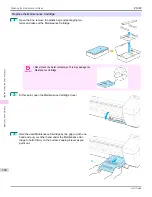Important
•
Used Maintenance Cartridges are heavy. Always grasp the cartridge firmly and keep the cartridge level dur-
ing removal and storage. If you drop a used Maintenance Cartridge or store it at an angle, ink may leak and
cause stains.
•
The remaining Maintenance Cartridge capacity is recorded on each printer. Do not install a used Mainte-
nance Cartridge in another printer.
4
Keep the used Maintenance Cartridge level as you put it in
the plastic bag. Expel excess air from the plastic bag and
seal the zipper.
5
Confirm the Maintenance Cartridge is right-side up, put it in
the box with the packaging material attached, and store it
so that it stays level.
Important
•
Always put the used Maintenance Cartridge back in the box and store the box on a flat surface. Also, seal
the zipper thoroughly. Otherwise, ink may leak and cause stains.
Note
•
Put the used Maintenance Cartridge in the plastic bag of the new cartridge, and dispose of it in accordance
with local regulations.
6
Keeping the new Maintenance Cartridge level, insert it all the
way in.
The printer now initializes the Maintenance Cartridge.
iPF680
Replacing the Maintenance Cartridge
Maintenance and Consumables
Maintenance Cartridge
561
Summary of Contents for imagePROGRAF iPF680
Page 14: ...14 ...
Page 30: ...iPF680 User s Guide 30 ...
Page 156: ...iPF680 User s Guide 156 ...
Page 358: ...iPF680 User s Guide 358 ...
Page 434: ...iPF680 User s Guide 434 ...
Page 472: ...iPF680 User s Guide 472 ...
Page 482: ...iPF680 User s Guide 482 ...
Page 522: ...iPF680 User s Guide 522 ...
Page 576: ...iPF680 User s Guide 576 ...
Page 628: ...iPF680 User s Guide 628 ...