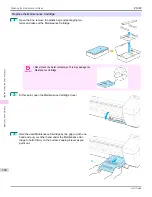Replace the Maintenance Cartridge
1
Open the box, remove the plastic bag and packaging ma-
terial, and take out the Maintenance Cartridge.
Important
•
Never touch the metal contacts (a). This may damage the
Maintenance Cartridge.
2
At this point, open the Maintenance Cartridge Cover.
3
Hold the used Maintenance Cartridge by the grip (a) with one
hand and put your other hand under the Maintenance Car-
tridge to hold it firmly on the bottom, keeping it level as you
pull it out.
Replacing the Maintenance Cartridge
iPF680
Maintenance and Consumables
Maintenance Cartridge
560
Summary of Contents for imagePROGRAF iPF680
Page 14: ...14 ...
Page 30: ...iPF680 User s Guide 30 ...
Page 156: ...iPF680 User s Guide 156 ...
Page 358: ...iPF680 User s Guide 358 ...
Page 434: ...iPF680 User s Guide 434 ...
Page 472: ...iPF680 User s Guide 472 ...
Page 482: ...iPF680 User s Guide 482 ...
Page 522: ...iPF680 User s Guide 522 ...
Page 576: ...iPF680 User s Guide 576 ...
Page 628: ...iPF680 User s Guide 628 ...