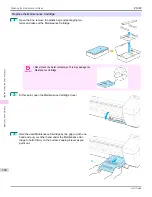6
Holding the new Printhead by the grips (a), remove it from the
pouch.
Important
•
When handling the Printhead, always hold it by the grips (a). Never touch the nozzles (b) or metal contacts
(c). This may damage the Printhead and affect printing quality.
•
Never touch the ink supply section (d). This may cause
printing problems.
7
While firmly holding the Printhead you have removed, use your
other hand to remove the orange Protective Part (a). Squeeze
the grips (c) of Protective Part (b) and pull it down to remove it.
Important
•
The inside surface of the Protective Part (a) and Protective Part (b) is coated with ink to protect the nozzles.
Be careful not to touch these surfaces when removing the caps.
•
The Printhead contains ink to protect the nozzles. We recommend removing Protective Part (b) as you hold it
over the Printhead package or safely out of the way to avoid spilling ink and staining your clothes or the
surrounding area. If ink accidentally spills, wipe off the ink with a dry cloth.
•
If you need to put a Printhead somewhere temporarily before installation, do not keep the nozzles and metal
contacts facing down. If the nozzles or metal contacts are damaged, it may affect the printing quality.
•
Do not reattach the removed Protective Part. Dispose of these materials in accordance with local regula-
tions.
iPF680
Replacing the Printhead
Maintenance and Consumables
Printheads
555
Summary of Contents for imagePROGRAF iPF680
Page 14: ...14 ...
Page 30: ...iPF680 User s Guide 30 ...
Page 156: ...iPF680 User s Guide 156 ...
Page 358: ...iPF680 User s Guide 358 ...
Page 434: ...iPF680 User s Guide 434 ...
Page 472: ...iPF680 User s Guide 472 ...
Page 482: ...iPF680 User s Guide 482 ...
Page 522: ...iPF680 User s Guide 522 ...
Page 576: ...iPF680 User s Guide 576 ...
Page 628: ...iPF680 User s Guide 628 ...