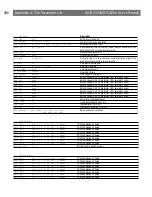Appendix G: DBCS Support
AXIS 5470e/570/670e User’s Manual
276
Configuring the AXIS 5470e/570/670e
A number of printer emulations exist for DBCS printing. To set the
correct system language and printer driver, refer to the tables below
and enter the values in the IBM Configuration Wizard.
Printer Emulation and System Language for Country options
1. Start a Web browser, e.g. Internet Explorer or Netscape Navigator.
2. Enter the IP address or the host name of the AXIS
5470e/570/670e in the location field and press the
Enter
key on
your keyboard. The internal Web pages of the AXIS
5470e/570/670e will appear.
Country
Printer Emulation
System Language
Korea (KS)
5x27_002_TX_KS
833
Korea (KSSM)
5x27_002_TX_KSSM
833
Japan
5x27_001_TX
290
China
5x27_005_TX
836
Country
PCL Printer Driver
Matrix Printer Driver
Korea (KS)
PCL5
Epson LQ KS
Korea (KSSM)
None
Japan
None
China
Epson LQ 1600K
Taiwan
Epson LQ 1600K
Summary of Contents for AXIS 570
Page 109: ...AXIS 5470e 570 670e User s Manual Section 5 Setting Up IBM Mainframe 109 ...
Page 202: ...Section 11 Management Configuration AXIS 5470e 570 670e User s Manual 202 ...
Page 250: ...Appendix C Extended IBM Printer Emulation AXIS 5470e 570 670e User s Manual 250 ...
Page 264: ...Appendix E IBM Print Formatting AXIS 5470e 570 670e User s Manual 264 ...
Page 300: ...Appendix A The Parameter List AXIS 5470e 570 670e User s Manual 300 ...