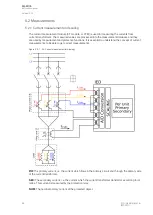• Enabling "Auto. get recordings" allows the device to automatically upload recordings to the
designated FTP folder (which, in turn, allows any FTP client to read the recordings from the
IED's memory).
• "Rec. digital channels" is a long list of the possible digital channels that can be recorded
(including primary and secondary amplitudes and currents, calculated signals, TRMS values,
sequence components, inputs and outputs, etc.).
Device diagnostics
Figure. 4.8 - 54. Device diagnostics submenu.
The
Device Diagnostics submenu gives a detailed feedback of the device's current condition. It also
shows whether option cards have been installed correctly without problems. If you see something out
of the ordinary in the
Device diagnostics submenu and cannot reset it, please contact the closest
representative of the manufacturer or the manufacturer of the device itself.
4.9 Configuring user levels and their passwords
As a factory default, no user level is locked with a password in an IED. In order to activate the different
user levels, click the LLock
ock button in the device's HMI and set the desired passwords for the different
user levels.
NO
NOTE!
TE!
Passwords can only be set locally in an HMI.
A number of stars are displayed in the upper right corner of the HMI; these indicate the current user
level. The different user levels and their star indicators are as follows (also, see the image below for the
HMI view):
A
AQ
Q-F205
-F205
Instruction manual
Version: 2.04
© Arcteq Relays Ltd
IM00013
51
Summary of Contents for AQ F205
Page 1: ...AQ F205 Feeder protection IED Instruction manual ...
Page 2: ......