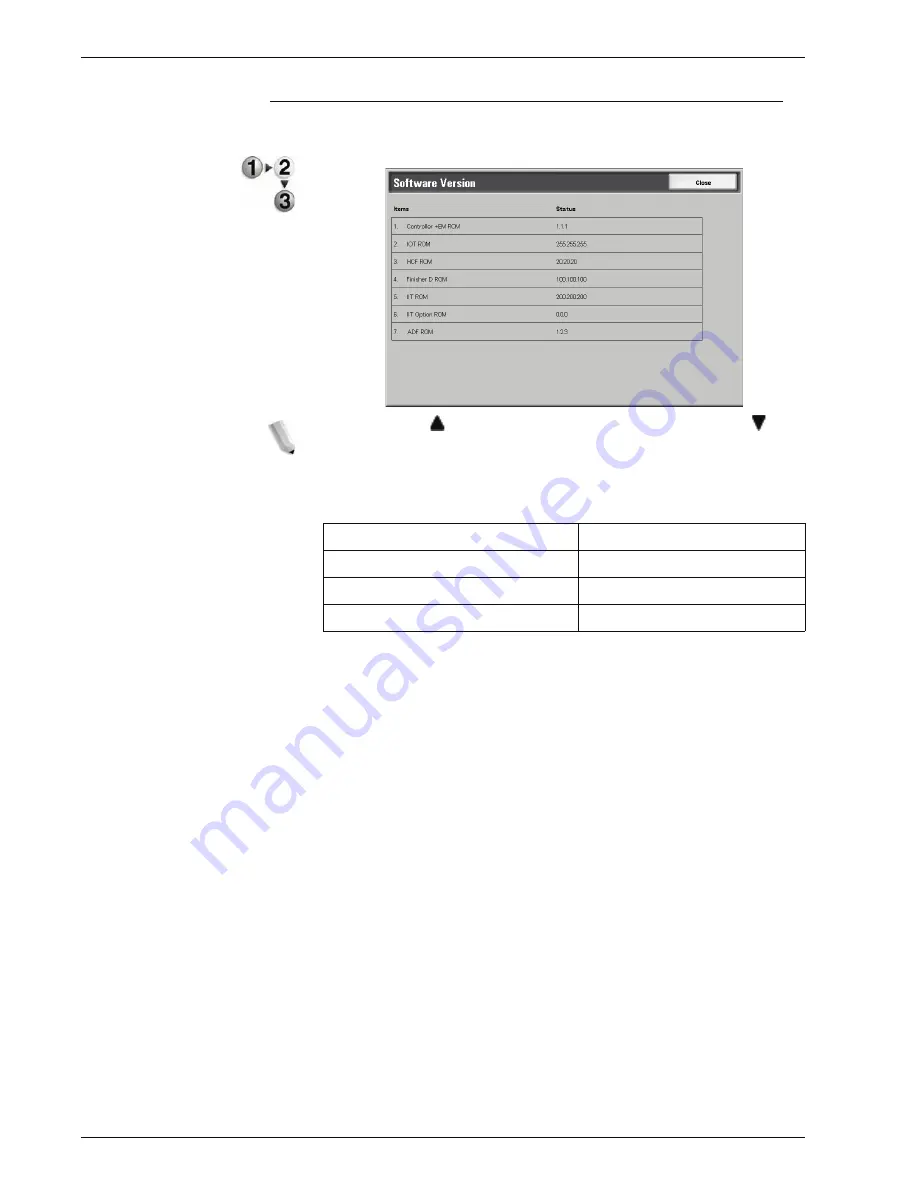
Xerox 4595 Copier/Printer User Guide
9-4
9. Machine Status
Software Version Screen
You can check the software version.
From the
Machine Status
screen, select
Software Version
.
NOTE: Select to display the previous screen and select to
display the next screen.
In the
Software Version
screen, you can check the following
items:
z
Cont PS ROM
z
I I T ROM
z
IOT ROM
z
I I T Option ROM
z
HCF ROM
z
ADF ROM
z
Finisher D ROM
z
Finisher D2 ROM
Содержание 4595
Страница 1: ...Xerox4595Copier Printer User Guide Version 1 2 January 2008...
Страница 14: ...Xerox 4595 Copier Printer User Guide 1 4 1 Product overview 18 19 20 21 22 23 24 25 26 14 15 16 17...
Страница 26: ...Xerox 4595 Copier Printer User Guide 1 16 1 Product overview...
Страница 250: ...Xerox 4595 Copier Printer User Guide 4 78 4 Mailbox Management...
Страница 256: ...Xerox 4595 Copier Printer User Guide 5 6 5 Job Flow...
Страница 294: ...Xerox 4595 Copier Printer User Guide 7 30 7 Paper and Other Media...
Страница 310: ...Xerox 4595 Copier Printer User Guide 8 16 8 Job Status 2 Select Print Waiting Jobs 3 Locate the job to print...
Страница 362: ...Xerox 4595 Copier Printer User Guide 10 24 10 Maintenance...
Страница 501: ......
Страница 502: ......






























