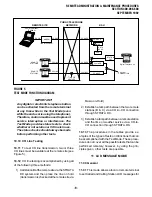-10-
REMOTE ADMINISTRATION & MAINTENANCE PROCEDURES
SECTION 400-096-600
SEPTEMBER 1992
station users. The messages may be system or
station type and are stored in their respective
memory locations when set.
11.10 Remote Called Station Message Mode
11.11 Allows the terminal to set a Called Station
Message for an originating station with the destina-
tion of the message being a station or group of
stations.
11.12 When the message is set, the Msg (Mes-
sage) LED(s) on the destination station(s) flash.
11.13 When a destination station calls the originat-
ing station, the message is displayed on the desti-
nation station’s LCD.
Mode 94: To edit and/or review a Called Station
Message before setting it, use this mode. It will
print out the existing message and allow addi-
tions to it (such as a time or a date) before it is set.
(The message cannot be changed with this
mode—just added to.)
Mode 96: To add or change a Called Station
Message before setting it, use this mode. It does
not display the existing message, but allows a
completely new message to be entered before it
is set.
11.20 Remote Calling Station Message Mode
11.21 Allows the terminal to set a Calling Station
Message for a station. The message will be set on
the station’s LCD and is automatically displayed on
other stations’ LCDs whenever they call that sta-
tion.
Mode 95: To edit and/or review a Calling Station
Message before setting it, use this mode. It will
display the existing message and allow additions
to it (such as a time or a date) before it is set. (The
message cannot be changed with this mode—
just added to.)
Mode 97: To add or change a Calling Station
Message before setting it, use this mode. It does
not display the existing message, but allows a
completely new message to be entered before it
is set.
11.22 Use the procedures in the tables to set
messages via Modes 94/96 and 95/97.
12 SPEED DIAL MODE
12.00 General
12.01 The Speed Dial Mode can be used to add or
change speed dial numbers to any of the system
speed dial memory locations (60 ~ 99) and to any
of the station speed dial memory locations (10~49).
12.02 Chain speed dial numbers can also be pro-
grammed using the Speed Dial Mode. See the
Digital or Electronic Telephone User Guide for
more information regarding chain speed dialing
operation.
12.03 To program speed dial numbers, enter the
REPT mode per Paragraph 7 of this section. Then
use the Speed Dial Mode Procedure at the end of
this section.
13 MODE EXIT
13.01 Exit the current mode per Paragraph 13.02
and select the desired mode via Paragraph 7.
MODEMS
COMPUTERS
SOFTWARE
TERMINALS
Crosstalk
Procomm
PC Plus
Toshiba: T3100/20,
T1100, & T1000
Hayes: Smartmodem
1200
Universal Data Systems:
Model 103J LP
U.S. Robotics: Password
Texas Instruments
Silent 700
Panasonic KXD-4920
Содержание Strata DK 24
Страница 2: ......
Страница 10: ......
Страница 12: ...INSTALLATION SYSTEM DESCRIPTION SECTION 400 096 202 SEPTEMBER 1992 ...
Страница 42: ......
Страница 72: ......
Страница 102: ......
Страница 110: ......
Страница 144: ...INSTALLATION TELEPHONE SECTION 400 096 207 SEPTEMBER 1992 ...
Страница 164: ......
Страница 166: ...INSTALLATION PERIPHERALS SECTION 400 096 208 SEPTEMBER 1992 ...
Страница 170: ......
Страница 238: ...INSTALLATION WIRING DIAGRAMS SECTION 400 096 209 SEPTEMBER 1992 ...
Страница 300: ......
Страница 302: ...REMOTE ADMINISTRATION MAINTENANCE PROCEDURES SECTION 400 096 600 SEPTEMBER 1992 ...
Страница 372: ......