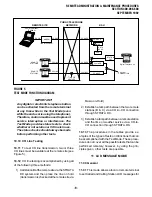-5-
REMOTE ADMINISTRATION & MAINTENANCE PROCEDURES
SECTION 400-096-600
SEPTEMBER 1992
Stop bits: 1
Parity: Even
6.20 Remote Operation
6.21 Automatic connection via ringing assignments:
To establish communication between the remote
terminal and the IMDU, call the number of the
system CO line assigned to ring the IMDU via the
remote terminal/modem set-up:
1) Observe the following:
•
When the CO line rings-in, it will connect
to the IMDU and the IMDU will respond by
returning modem tone to the remote mo-
dem.
•
The remote modem will return modem
tone to the IMDU and communication will
be established.
•
When communication is established, the
terminal will display: CONNECTED or
COMMUNICATIONS (see Note following
in 6.22).
2) To continue, enter the security code per Para-
graph 6.30.
6.22 Manual connection via call transfer:
1) Using a telephone (at the remote location) that
can switch to the terminal/modem, dial the
number of a system CO line.
2) When the call is answered, request that it be
transferred to station 19 (the IMDU).
3) After the call is transferred and communica-
tion is established with the IMDU, switch the
call from the telephone to the terminal/mo-
dem.
4) Observe the following:
•
When the CO line is transferred, it will
connect to the IMDU.
•
The IMDU and the remote modem will
respond to each other with modem tone;
communication is established.
•
When communication is established, the
terminal will display: CONNECTED or
COMMUNICATIONS (see Note).
NOTE:
The security code can be entered any time the
CODE prom pt appears.
6) To continue, go to Paragraph 7.
6 REMOTE TERMINAL SITE
6.00 Requirements
6.01 Terminal: The terminal must interface with
an asynchronous modem, communicate in ASCII
code at 300 or 1200 bps, have a standard type-
writer-type keyboard, and display data via a CRT
display or printer. A personal computer capable of
emulating the described terminal may also be used
(see Figure 1 and Paragraph 15).
6.02 Modem: The modem must be full-duplex
asynchronous, operate at 300 or 1200 bps, and
have an RS-232 interface to connect with a termi-
nal or PC (as described in Paragraph 5). It must
interface with the public telephone network and be
compatible with Bell 103 or 212 modem specifica-
tions.
6.10 Set-up
6.11 Refer to Figure 1 and verify that the remote
terminal is connected and set-up as follows:
1) Connect the terminal and modem together
with the RS-232 cable.
NOTE:
If a personal com puter is being used, connect
the cable to the serial “COM” p o r t .
2) Connect the modem line input to a CO/PBX
line for access to the public telephone net-
work.
3) Set the terminal and modem baud rate to
match the PIOU(S) setting.
4) Set the terminal and modem for “Full Duplex”
operation.
5) Set the terminal parameters to:
Word length: 7 bits
Содержание Strata DK 24
Страница 2: ......
Страница 10: ......
Страница 12: ...INSTALLATION SYSTEM DESCRIPTION SECTION 400 096 202 SEPTEMBER 1992 ...
Страница 42: ......
Страница 72: ......
Страница 102: ......
Страница 110: ......
Страница 144: ...INSTALLATION TELEPHONE SECTION 400 096 207 SEPTEMBER 1992 ...
Страница 164: ......
Страница 166: ...INSTALLATION PERIPHERALS SECTION 400 096 208 SEPTEMBER 1992 ...
Страница 170: ......
Страница 238: ...INSTALLATION WIRING DIAGRAMS SECTION 400 096 209 SEPTEMBER 1992 ...
Страница 300: ......
Страница 302: ...REMOTE ADMINISTRATION MAINTENANCE PROCEDURES SECTION 400 096 600 SEPTEMBER 1992 ...
Страница 372: ......