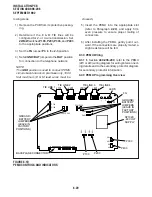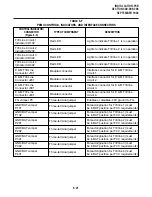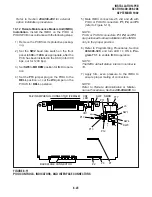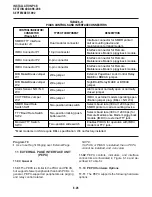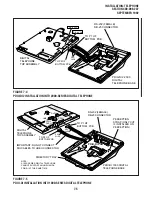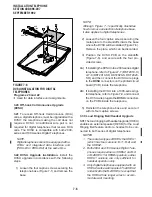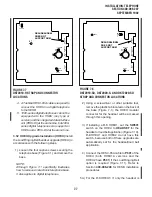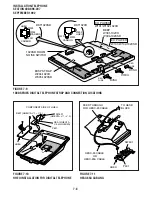7-1
INSTALLATION-TELEPHONE
SECTION 400-096-207
SEPTEMBER 1992
1 OVERVIEW
1.00 Purpose
1.01 This chapter provides instructions on how to
connect telephones to the STRATA DK system
and how to configure and upgrade them for op-
tional features. Procedures for installing direct
station selection consoles, door phone/lock con-
trol boxes, and door phones also appear in his
chapter.
1.10 Types of Telephones
1.11 STRATA DK systems can support the follow-
ing telephones.
•
Digital Telephones: Installation instructions for
digital telephones in this chapter and elsewhere
in this manual apply only to the Toshiba 2000-
and 1000-series Digital Telephones. The 2000-
series Digital Telephones consist of four mod-
els: the DKT2010-H, the DKT2010-SD, the
DKT2020-S, and the DKT2020-SD. There are
two 1000-series Digital Telephone models, the
DKT1020-H and the DKT1020-SD.
•
Electronic Telephones: The electronic tele-
phone instructions here apply to the Toshiba
6500-series electronic telephones, although
there are other electronic telephones (the 2000-
, 3000-, 6000-, and 6005-series) that are com-
patible with the STRATA DK systems. The 6500-
series electronic telephones consist of four
models: the EKT6510-H, the EKT6520-S, the
EKT6520-H, and the EKT6520-SD.
•
Standard Telephones: 500- and 2500-type
standard telephones is meant whenever stan-
dard telephones is mentioned in this chapter
and the rest of this manual.
2 TELEPHONE/SYSTEM CONNECTION
2.00 General
2.01 This section describes the wiring required to
connect telephones to the system. Before install-
ing any telephone wiring, read the following warn-
ing and caution notes:
WARNING!
1. Never install the telephone wiring dur-
ing a lightning storm.
2. Never install the telephone jacks in
wet locations, unless the jack is spe-
cifically designed for wet locations.
3. Never touch uninsulated telephone
wires or terminals unless the telephone
line has been disconnected at the net-
work interface.
4. Use caution when installing or modify-
ing telephone lines.
5. If telephone wiring exits the building,
external secondary protection is re-
quired. See Section 400-096-209.
CAUTION!
When installing the station cable, do not
run parallel to and within three feet of an
AC power line. AC power lines should be
crossed at right (90
°
) angles only. In par-
ticular, avoid running station wire pairs
near devices that generate electrical noise,
such as neon or fluorescent light fixtures.
2.10 Connecting Digital Telephones to the
System
2.11 The following provides information on how to
connect digital telephones to the system.
NOTE:
Before proceeding, see warning and caution
notes in Paragraph 2.00.
2.12 Digital telephones connect to the Digital Tele-
phone Interface Unit (PDKU) via the main distribu-
tion frame (MDF) with standard twisted-pair jack-
eted telephone cable. Single-pair wiring is suffi-
cient in most cases for digital telephones to oper-
ate effectively at up to 1000 feet from the key
service unit, if using 24 AWG cable. But digital
telephones that are equipped with Integrated Data
Interface Units should have two-pair (or external
power) to function effectively at this distance. This
also applies to digital telephones that are sup-
ported by systems that must operate with battery
reserve power—see Wiring Diagrams, Section
400-096-209, for loop limits.
To accommodate the digital telephone line cord,
Содержание Strata DK 24
Страница 2: ......
Страница 10: ......
Страница 12: ...INSTALLATION SYSTEM DESCRIPTION SECTION 400 096 202 SEPTEMBER 1992 ...
Страница 42: ......
Страница 72: ......
Страница 102: ......
Страница 110: ......
Страница 144: ...INSTALLATION TELEPHONE SECTION 400 096 207 SEPTEMBER 1992 ...
Страница 164: ......
Страница 166: ...INSTALLATION PERIPHERALS SECTION 400 096 208 SEPTEMBER 1992 ...
Страница 170: ......
Страница 238: ...INSTALLATION WIRING DIAGRAMS SECTION 400 096 209 SEPTEMBER 1992 ...
Страница 300: ......
Страница 302: ...REMOTE ADMINISTRATION MAINTENANCE PROCEDURES SECTION 400 096 600 SEPTEMBER 1992 ...
Страница 372: ......