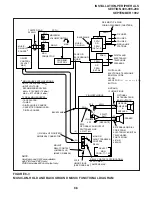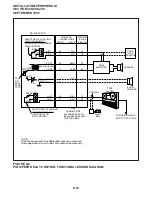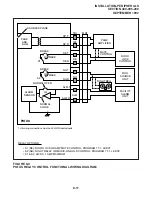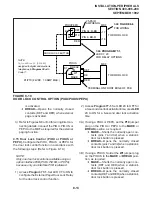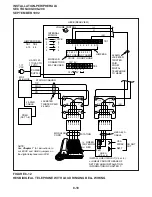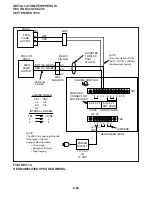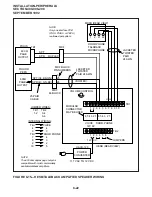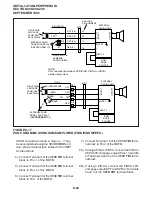8-9
INSTALLATION-PERIPHERALS
SECTION 400-096-208
SEPTEMBER 1992
provide zone relays; therefore Configuration
C is not possible with these PCBs.)
NOTES:
1. BGM can be connected to the PSTU also
with Release 4.
2. With Release 3 and higher, the PCB con-
nected to the BGM source can be installed
in any slot; it must be in Slot 01 in with
Release 1 or 2.
3.22 MOH Source as BGM Installation. Install
the MOH/BGM option in accordance with the fol-
lowing steps: (Refer to Figure 8-3.)
1) Ensure that the MOH option is installed in
accordance with Paragraph 3.12.
2) The output of the PCTU or PCTUS page/BGM
control is applied through the backplane to the
output select switch (SW4) on the PIOU or
PEPU.
NOTE:
The PIOUS provides non-amplified BGM/
page output only (SPT and SPR). See Figure
8-9.
3) Set the SW4 switch to either SPO or SPI, as
required:
•
SPO—Directs external page and non-
amplified BGM to the HESB or external
amplifier (pins 13 and 38).
•
SPI—Directs external page and BGM
through the on-board 3-watt amplifier
to the external speaker output (pins 25
and 50).
4) When using an HESB or external amplifier
for paging/BGM, adjust volume using the
HESB or amplifier volume control.
5) When using the internal amplifier for pag-
ing/BGM, adjust the volume using the vol-
ume control (VR1) on the PIOU/PEPU PCB.
3.23 BGM Source to PEKU, PESU, or PSTU
Installation. A BGM source can be connected to
either a PEKU, PESU, or PSTU to send music to
all electronic/digital telephone speakers and to
the external page system via a PIOU, PIOUS, or
PEPU. The BGM source is separated from the
MOH source connected to the PCTU or PCTUS
PCB. Connect the BGM source to the PEKU,
PESU, or PSTU in accordance with the following
steps (Figure 8-5):
NOTES:
1. Releases 1 and 2 require that the PCB
connected to the BGM source must be in
slot 01; Release 3 and higher allows the
PCB to be in any slot assigned in Program
19.
2. The BGM source can be connected to
either a PEKU or PESU with Releases 2
and 3. The BGM source can be connected
to either the PEKU, PESU, or PSTU with
Release 4.
1) Access Program 10-2. Set LED 09 to ON, if
the BGM source will be connected to Circuit
3 on a PEKU or PSTU. If the source will be
connected to Circuit 8 on a PESU or PSTU,
set LED 10 to ON.
NOTE:
If using PCTU3 or PCTU4, identify the BGM
slot with Program 19.
2A) If connecting the BGM source to a PEKU or
PESU: Connect the PEKU tip and ring of
Circuit 03 to the 600
Ω
output of the BGM
source per Figure 8-5, or connect the BGM
output to Circuit 8 of a PESU.
2B) If connecting the BGM source to a PSTU:
Connect Circuit 3 or 8 of the PSTU to a
customer-supplied isolation transformer and
BGM source per Figure 8-6.
NOTE:
The isolation transformer protects the BGM
source from potentially damaging PSTU volt-
age. Some music sources which are designed
Содержание Strata DK 24
Страница 2: ......
Страница 10: ......
Страница 12: ...INSTALLATION SYSTEM DESCRIPTION SECTION 400 096 202 SEPTEMBER 1992 ...
Страница 42: ......
Страница 72: ......
Страница 102: ......
Страница 110: ......
Страница 144: ...INSTALLATION TELEPHONE SECTION 400 096 207 SEPTEMBER 1992 ...
Страница 164: ......
Страница 166: ...INSTALLATION PERIPHERALS SECTION 400 096 208 SEPTEMBER 1992 ...
Страница 170: ......
Страница 238: ...INSTALLATION WIRING DIAGRAMS SECTION 400 096 209 SEPTEMBER 1992 ...
Страница 300: ......
Страница 302: ...REMOTE ADMINISTRATION MAINTENANCE PROCEDURES SECTION 400 096 600 SEPTEMBER 1992 ...
Страница 372: ......