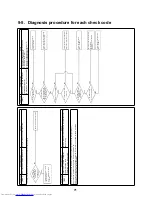58
9-4. Check codes displayed on the remote controller and
SMMS-i outdoor unit (I/F 7-segment display) and
locations to be checked
For other outdoor units, refer to the corresponding service manuals.
Check code
Location
of
detection
Check code
name
System status
Error detection conditions
Items to check (locations)
Local
remote
controller
7-segment display of
outdoor unit
Check
code
Sub code
E01
–
–
Remote
controller
Indoor unit -
remote
controller
communication
error
(Detected on
the remote
controller)
Only the target
unit stopped
Communication between indoor PC
board and remote controller is
disrupted.
• Check remote controller inter-unit
tie cable (A / B).
• Check for a broken wire or bad
connector contact.
• Check indoor power supply.
• Check the indoor PC board error.
• Check remote controller address
settings (when two remote
controllers are in use).
• Check remote controller board.
E02
–
–
Remote
controller
Remote control
transmission
error
Only the target
unit stopped
No signal can be sent from the
remote controller to the indoor unit.
Check internal transmission circuit
of remote controller.
... Replace the remote controller.
E03
–
–
Indoor
Indoor unit -
remote
controller
communication
error
(Detected on
the indoor unit)
Only the target
unit stopped
No data is received from the remote
controller (including wireless) or
communication adapter.
Check remote controller and
network adapter wiring.
E04
–
–
Indoor
Central
communication
circuit error
(Detected on
the indoor unit)
Only the target
unit stopped
The indoor unit does not receive
signals from the outdoor unit.
• Check the order of central power-
on.
• Check indoor address settings.
• Check indoor / outdoor wiring.
• Check outdoor terminal
resistance settings [SW30 / Bit 2].
E06
E06
Number of indoor
units for normal
reception
I/F
Number of
indoor units
decreasing
All stopped
Signals are not returned for a given
time from the indoor unit.
• Check indoor unit power.
(Whether powered on)
• Check the connection of the
communication line between
indoor and outdoor.
• Check the connector connection
for indoor PC board
communications.
• Check the connector connection
for outdoor PC board
communications.
• Check the indoor PC board error.
• Check the outdoor PC board (I/F)
error.
–
E07
–
I/F
Central
communication
circuit error
(Detected on
the outdoor unit)
All stopped
No signal can be sent from the
outdoor unit to the indoor unit for 30
seconds.
• Check outdoor terminal
resistance settings [SW30 / Bit 2].
• Check the connection of the
communication line between
indoor and outdoor.
E08
E08
Duplicate indoor
addresses
Indoor I/F
Duplicate indoor
addresses
All stopped
More than one indoor unit are
assigned to the same address.
• Check indoor addresses.
• Check for any change made to
remote controller connection
(group / individual) from indoor
address setting.
E09
–
–
Remote
controller
Duplicate
header remote
controllers
Only the target
unit stopped
Two remote controllers (including
wireless) are set as header in the
double-remote controller control.
(The header indoor unit stops
signaling an error, and the follower
indoor units continue running.)
• Check remote controller settings.
• Check remote controller board.
E10
–
–
Indoor
Indoor MCU
communication
error
Only the target
unit stopped
No communication can be
established after power-on or during
communication.
Check the indoor PC board error.
Содержание MD-VNK802HEXE
Страница 120: ...118 11Owner s Manual Excerpt ...
Страница 137: ...135 12Installation Manual Excerpt ...