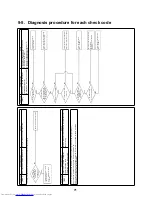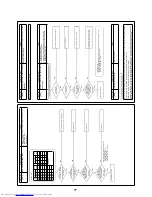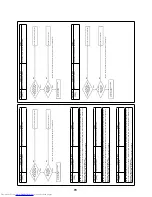65
L02
L02
–
Indoor
Outdoor unit
model mismatch
error
Only the target
unit stopped
An error was found on the outdoor
unit model.
• Check the model name of the
outdoor unit.
• Check the miswiring of the
communication line between
indoor and outdoor.
L03
–
–
Indoor
Duplicate
header indoor
units
Only the target
unit stopped
There are multiple header units in
the group.
• Check indoor addresses.
• Check for any change made to
remote controller connection
(group / individual) from indoor
address setting.
L04
L04
–
I/F
Duplicate
outdoor line
address settings
All stopped
There are duplicate settings of the
line address for outdoor units of
different refrigerant piping lines.
Check line addresses.
L05
–
–
I/F
Duplicate prior
indoor
(Displayed for
prior indoor)
All stopped
More than one prior indoor unit are
assigned to the same address.
Check the display of prior indoor
units.
L06
L06
Number of prior
indoor units
I/F
Duplicate prior
indoor
(Displayed for
non-prior
indoor)
All stopped
More than one prior indoor unit are
assigned to the same address.
Check the display of prior indoor
units and outdoor unit.
L07
–
–
Indoor
Group line in an
individual indoor
unit
Only the target
unit stopped
There are one or more group-
connected indoor units.
Check indoor addresses.
L08
L08
–
Indoor
Indoor group
address not set
Only the target
unit stopped
Address not set
Check indoor addresses.
Note:
This code appears the first time
the power is turned on after
installation.
L09
–
–
Indoor
Indoor capacity
not set
Only the target
unit stopped
The indoor capacity has not been
set.
Set the indoor capacity (DN = 11).
L10
L10
–
I/F
Indoor capacity
not set
All stopped
A jumper line for the model was not
cut on the dedicated PC board for
the PC board (I/F) service.
Check the model settings of the PC
board for outdoor I/F service.
L20
–
–
AI-NET
indoor
Duplicate
central control
addresses
All stopped
Duplicate central control addresses
• Check central control addresses.
• Check the network adapter PC
board (AI-NET).
L28
L28
–
I/F
Number of
connected
outdoor units
exceeded
All stopped
More than 4 outdoor units have
been connected.
• Check the number of connected
outdoor units. (Up to 4 units per
system)
• Check the communication line
between outdoor units.
• Check the outdoor PC board (I/F)
error.
L29
L29
ż
: IPDU error
I/F
Unusual
number of IPDU
All stopped
The number of IPDU detected at
power-on is small.
• Check the model settings of the
PC board for outdoor I/F service.
• Check the UART connector
connection.
• Check the error of A3-IPDU, Fan
IPDU, and I/F board.
Check code
Location
of
detection
Check code
name
System status
Error detection conditions
Items to check (locations)
Local
remote
controller
7-segment display of
outdoor unit
Check
code
Sub code
A3-IPDU
Fan
IPDU
1
2
3
01
ż
02
ż
03
ż
ż
04
ż
05
ż
ż
06
ż
ż
07
ż
ż
ż
08
ż
09
ż
ż
0A
ż
ż
0B
ż
ż
ż
0C
ż
ż
0D
ż
ż
ż
0E
ż
ż
ż
0F
ż
ż
ż
ż
Содержание MD-VNK802HEXE
Страница 120: ...118 11Owner s Manual Excerpt ...
Страница 137: ...135 12Installation Manual Excerpt ...