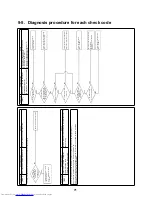57
TCC-LINK central control remote controller (TCB-SC642TLE2)
(1) Checking
When an error occurred in the Air to Air Heat
Exchanger with DX Coil Unit, the check code
and the unit No. of Air to Air Heat Exchanger
with DX Coil Unit appear on the display part of
the remote controller.
The check code is only displayed during the
operation.
If the display has disappeared, follow “Checking the error history” below to check.
(2) Checking the error history
When an error occurred in the Air to Air Heat Exchanger with DX Coil Unit, the error history can be checked in the
following procedure. (Up to 4 errors are stored.)
The error history can be checked even while the unit is running or stopped.
1
Press and hold the
button for 4 seconds or longer.
2
The service check lights up, and CODE No. “
” is displayed.
3
If there is an error history when a group number is selected (blinking), the unit No. and the latest
error history information are displayed alternately.
*The temperature cannot be adjusted.
4
To check other error history items, press the
button to select another check CODE No. (01
to 04).
5
To check error history items of other groups, press "ZONE" and "GROUP"
YZ
to select a group
No.
Do not press the
button as it will erase the entire error history of the selected group.
6
To finish the service check, press the
button.
Blinks alternately
UNIT No. display
Check code display
Blinks alternately
UNIT No. display
Check code display
Содержание MD-VNK802HEXE
Страница 120: ...118 11Owner s Manual Excerpt ...
Страница 137: ...135 12Installation Manual Excerpt ...