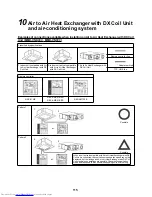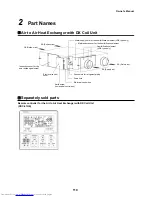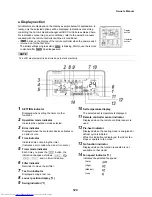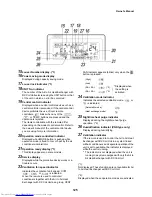126
Owner’s Manual
5
How to Use
When using the remote controller for the Air to Air Heat
Exchanger with DX Coil Unit (NRC-01HE)
When you use the Air to Air Heat Exchanger with DX Coil Unit for the first time or change the settings, operate the
remote following the procedure below.
From the next time, the unit starts running following the operation conditions you set by just pressing the
button.
◆
Preparation
Turning on the circuit breaker
When turned on, the separation lines appear and
blinks on the display of the remote controller.
* The remote controller will not work for about 1 minute after turning on the power. This is not a malfunction.
* To use a Air to Air Heat Exchanger with DX Coil Unit system linked with air conditioners, turn on the circuit
breaker for the air conditioners too.
REQUIREMENT
• Keep the circuit breaker turned on during use.
• For the Air to Air Heat Exchanger with DX Coil Unit system linked with air conditioners, when the system is used after
a long period of disuse, turn on the circuit breaker of the unit and air conditioners 12 hours or more before starting
operation.
Operations
1
Push the
buttons to start operation.
The operation lamp lights up.
REQUIREMENT
When the Air to Air Heat Exchanger with DX Coil Unit is
in a system linked with air conditioners, they start
running at the same time.
2
Push the “MODE
” button to select a
operation mode.
Each time the button is pushed, the operation
mode and its icon change in the following order:
3
Push the
buttons to stop operation.
The operation lamp turns off.
Changing ventilation fan
speed
1
Push the
button to select the ventilation
fan speed.
Each time the button is pushed, the speed and
indication changes as follows.
* The indications
and
are
displayed only when the air volume imbalance
setting is activated.
REQUIREMENT
As factory default, the air volume imbalance setting is
deactivated only [High] and [Low] are available for
selection. Consult your dealer to activate the setting.
Heat
Dry
Cool
Fan
(Dehumidify)
High
Low
SA>EA (SA<EA)
Содержание MD-VNK802HEXE
Страница 120: ...118 11Owner s Manual Excerpt ...
Страница 137: ...135 12Installation Manual Excerpt ...