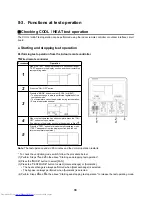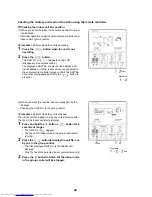45
• Checking all the indoor unit addresses using a wired remote controller
(Available when the address has already been set)
<Content>
You can change the indoor unit addresses in the same refrigerant piping using a wired remote controller
• Enter the address check / change mode to change the address.
<Procedure>
Perform while the unit is stopped.
1
Press and hold the
button for 4
seconds or longer.
The Line 1 and CODE No.
(Address Change)
appear at first.
2
Press
or
to select the line address.
3
Press the
button.
• Displays the address of the indoor unit connected to
the refrigerant pipe of the selected outdoor unit. The
fan of the indoor unit starts running.
The current indoor address appears in SET DATA.
(The line address does not appear.)
4
Use the
button to change the indoor
address displayed in SET DATA.
Change it to a new address.
5
Press the
button to confirm.
6
Press the
button to display the indoor unit
No. one by one in the same piping.
• Only the fan of the selected indoor unit starts running.
Repeat
4
–
6
to change all indoor unit addresses
without duplicating them.
7
Press the
button. (All the indicators light up on
the LCD.)
8
Press the
button to finish.
End
Procedure
End
Finish the setting
Cancel line selection
If no UNIT No. appears, there is no
outdoor unit in the line.
Press the button, and then repeat
step to select a line.
Содержание MD-VNK802HEXE
Страница 120: ...118 11Owner s Manual Excerpt ...
Страница 137: ...135 12Installation Manual Excerpt ...