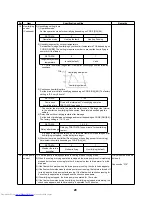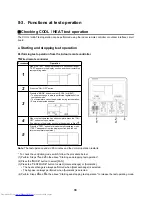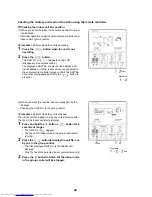36
8-5. Configuring the function settings of the indoor unit
(When configuring the settings, use the wired remote controller.)
<Procedure>
Perform while the unit is stopped.
1
Press and hold the
button for 4 seconds or longer.
The first displayed UNIT No. is the header unit address
in the group control.
The fan of the selected indoor unit starts running.
2
Press the
button to display the indoor unit
No. one by one in the group control. Only the fan
of the selected indoor unit starts running.
3
Use the
button to select the Code (DN).
4
Use the
button to select the setting.
5
Press the
button. (Confirm that the indicator
lights up.)
• To change the selected indoor unit, go back to
2
.
• To change CODE No. (DN) to set, go back to
3
.
6
Press the
button to return to the normal stop
status.
NOTE
To change the function of the indoor unit when linked with the air conditioner, confirm that the CODE NO. "10" is
set to "50: Heat exchange" each time the unit is changed, in order not to mistake the Air to Air Heat Exchanger with
DX Coil Unit for the normal indoor unit.
Procedure
End
Содержание MD-VNK802HEXE
Страница 120: ...118 11Owner s Manual Excerpt ...
Страница 137: ...135 12Installation Manual Excerpt ...