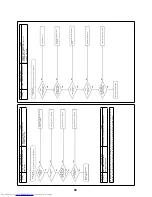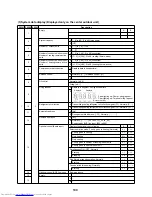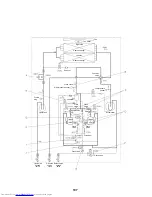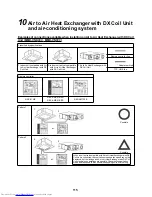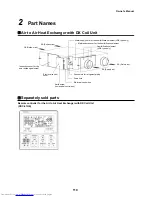105
9-7. Oil judgment display
You can check the current oil judgment results of the compressor using the switch setting of the outdoor unit
interface board.
Follow the procedure below.
(1) Procedure
1
Start running.
2
Configure the switch setting of the interface board for the target outdoor unit as follows:
Set [SW01 / 02 / 03] to [1 / 16 / 1].
3
The oil judgment results appear on the 7-segment display.
7-segment display: [oL.] [#.
.$]
3 digits on the right show the results. The oil judgment results of the compressors 1, 2, and 3 are displayed.
(Example: #
$ = #: Compressor 1 result,
: Compressor 2 result, $: Compressor 3 result, See the following
table for the result details)
4
After confirmation, reset [SW01 / 02 / 03] to [1 / 1 / 1].
(2) Oil judgment results
Display example
7-segment
display
Judgment result
Content
O
Appropriate
The oil amount in the compressor is appropriate.
1
2
Short
The oil amount in the compressor is not sufficient. (Both 1 and 2 indicate shortage.)
If this status continues, the system stops for protection.
Outdoor unit interface board
where oil is judged
Start running
The oil judgment
result appears
Set [SW01 / 02 / 03]
to [1 / 16 / 1]
After confirmation, reset
[SW01 / 02 / 03] to [1 / 1 / 1]
7-segment display
[ oL ] [ 0 0 0 ]
Oil amount in compressor 1, 2, and 3: Appropriate
[ oL ] [ 0 0 0 ]
Oil amount in compressor 1, 2, and 3: Short
[ oL ] [ 0 0 0 ]
Oil amount in compressor 2: Short, Oil amount in compressor 1 and 3: Appropriate
Judgment results of compressor 3
Judgment results of compressor 2
Judgment results of compressor 1
Содержание MD-VNK802HEXE
Страница 120: ...118 11Owner s Manual Excerpt ...
Страница 137: ...135 12Installation Manual Excerpt ...