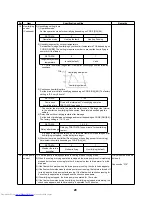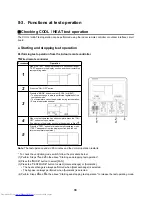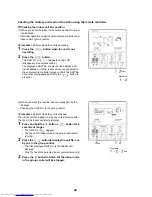42
Checking the address and main unit position using the remote controller
▼
Checking the indoor unit No. position
(1) When you know the indoor unit position but want to know
the address
• Individual operation (a pair of wired remote controller and
indoor unit) or group control
<Procedure>
Perform while the unit is operating.
1
Press the
button when the unit is not
operating.
2
Press the
button.
The UNIT No. (e.g.
) appears on the LCD.
(Disappears in several seconds.)
The displayed UNIT No. shows the line address and
indoor address. (If other indoor units are connected to
the same remote controller (group control), the UNIT No.
of another unit appears each time the
button is
pressed.)
(2) When you want to know the indoor unit position by the
address
• Checking the UNIT No. in the group control
<Procedure>
Perform while the unit is stopped.
The indoor unit No. appear one by one in the group control.
The fan of the indoor unit starts running.
1
Press and hold the
button for 4
seconds or longer.
• The UNIT No.
appears.
• The fans of all indoor units in the group control start
running.
2
Press the
button to display the unit No. one
by one in the group control.
• The first displayed UNIT No. is the header unit
address.
• Only the fan of the selected indoor unit starts running.
3
Press the
button to finish. All the indoor units
in the group control will be stopped.
Procedure
Start
End
End
Procedure
Содержание MD-VNK802HEXE
Страница 120: ...118 11Owner s Manual Excerpt ...
Страница 137: ...135 12Installation Manual Excerpt ...