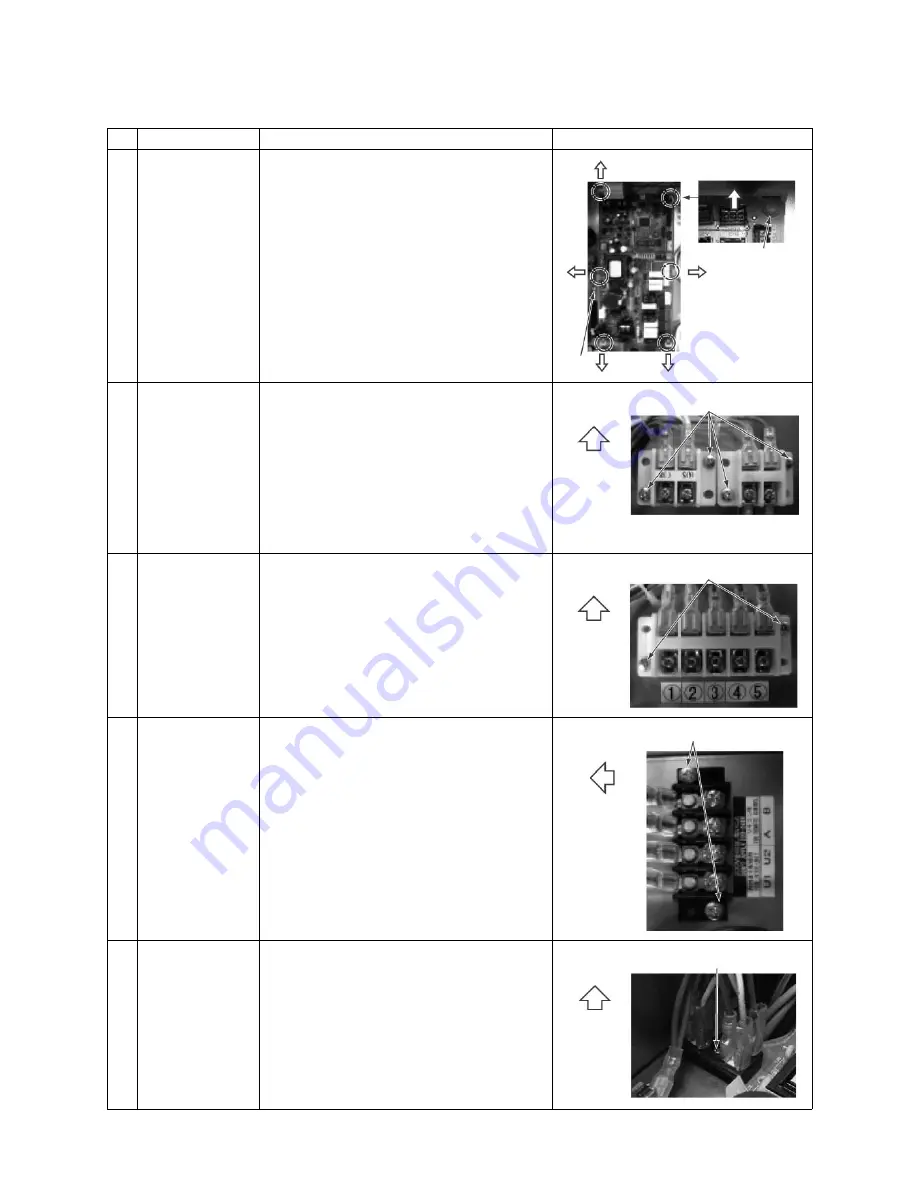
188
20
PC board
5., 24., 27.
27. Remove the earth screws, and then remove the six
spacers from the PC board.
21
Power supply
terminal block
Humidistat terminal
block
5., 28.
28. Remove the fasten terminals.
Remove the screws that fix the power supply
terminal block and humidistat terminal block (two
screws respectively), and then remove the blocks.
Note:
Humidistat terminal block is VNK type only.
22
External terminal
block
5., 29.
29. Remove the fasten terminals.
Remove the two screws that fix the external
terminal block, and then remove the external
terminal block.
23
Communication wire
terminal block
5., 30.
30. Remove the fasten terminals.
Remove the two screws that fix the communication
wire terminal block, and then remove the
communication wire terminal block.
24
Humidifying unit
terminal block
5., 25., 31.
<VNK type only>
31. Remove the fasten terminals.
Remove the screw that fixes the humidifying unit
terminal block, then remove it.
No.
Component
Procedure
Note
Spacer
Squeeze the lock
to remove
Earth
Screws (M4 × 14)
Power supply
terminal block
Humidistat
terminal block
Pull out the
fasten terminals.
Pull out the
fasten terminals.
Screws (M4 × 14)
Pull out the
fasten terminals.
Screws (M4 × 14)
Pull out the
fasten terminals.
Screws (M4 × 14)
Содержание MD-VNK802HEXE
Страница 120: ...118 11Owner s Manual Excerpt ...
Страница 137: ...135 12Installation Manual Excerpt ...
















































