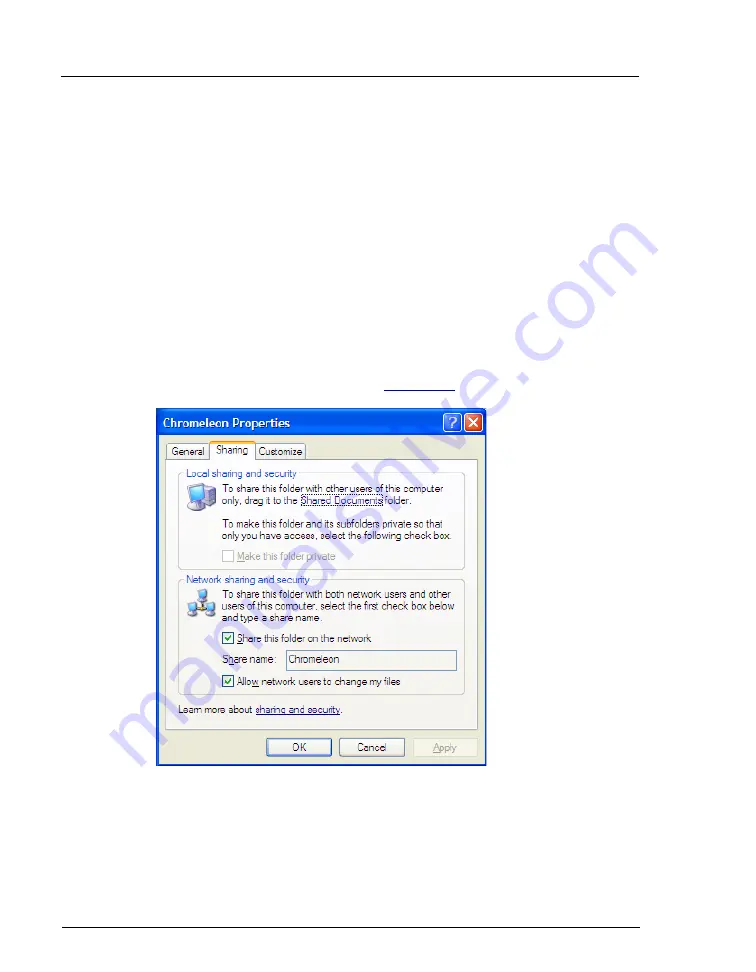
Dionex ICS-5000
+
Installation Instructions
158
Doc. 065447-02 12/14
C.1
Setting Up a Shared Datasource
Create a shared datasource if you want multiple clients and/or servers to
access a single datasource. Details about how to set up and share a datasource
differ slightly for the two network types.
C.1.1
Setting Up a Shared Datasource on a Workgroup
1. In Windows Explorer, right-click the parent folder of the datasource to be
shared. For example, if the datasource is in C:\Chromel\Data, right-click
C:\Chromel.
2. Click
Sharing and Security
on the context menu.
The Sharing tab page appears (see
3. Select the
Share this folder on the network
check box.
4. (Optional) Enter a new name in the
Share
name field.
Figure C-4. Sharing a Folder on a Workgroup























