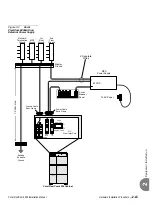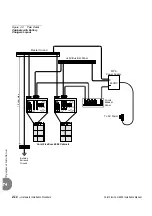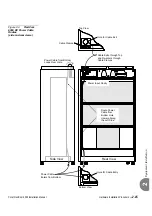Coral FlexiCom 6000 Installation Manual
Hardware Installation Procedure
2-1
Si
te Inspection
2
2.1
Site Inspection
The Coral must be installed in a room with adequate space requirements as well as in
the correct environment. The Coral system requirements are described below.
1.
Verify that there is sufficient space for the Coral system cabinet(s). The
cabinet(s) require 3 feet (1 meter) clear space in front and in back of the
cabinet. The cabinets (main and expansion) are sold as 3 shelf units or 4 shelf
units.
describes the Cabinet Dimensions and Clear space
requirements for the different cabinet types.
Table 2-1
Cabinet
Dimensions and Clear
Space
2.
Verify that there is sufficient space for the Main Distribution Frame (MDF) in
addition to the space required by the cabinet. The MDF should be located
immediately adjacent to the Coral cabinet. The bottom of the MDF should be
no lower than 2 feet (61cm) and the top should be no higher than 6 feet (1.9
...................................................................................................
1
Space Requirements
DC Electrical Requirements on page 2-5
.
Coral System
Cabinet
Cabinet Dimensions
Clear Space
Requirements
Width
Height
Depth Left, Right
& Top
Front & Rear
3 Shelf Cabinet
35 in.
(89 cm)
60 in.
(153 cm)
21 in.
(53 cm)
6 in.
(16 cm)
36 in.
(100 cm)
4 Shelf Cabinet
35 in.
(89 cm)
74 in.
(188 cm)
21 in.
(53 cm)
6 in.
(16 cm)
36 in.
(100 cm)
Содержание Coral FlexiCom 6000
Страница 2: ......
Страница 4: ......
Страница 18: ......
Страница 28: ...1 10 Introduction Coral FlexiCom 6000 Installation Manual Special Symbols Used in this Document 1 NOTES ...
Страница 32: ......
Страница 51: ...Coral FlexiCom 6000 Installation Manual Hardware Installation Procedure 2 19 Equipment Installation 2 NOTES ...
Страница 80: ...2 48 Hardware Installation Procedure Coral FlexiCom 6000 Installation Manual Equipment Installation 2 4 NOTES ...
Страница 86: ......
Страница 104: ...3 18 Initial Power Up Tests Coral FlexiCom 6000 Installation Manual Common Control Test 3 NOTES ...
Страница 110: ......
Страница 122: ...4 12 Software Installation Procedure Coral FlexiCom 6000 Installation Manual System Database Control 4 NOTES ...
Страница 134: ...4 24 Software Installation Procedure Coral FlexiCom 6000 Installation Manual Upgrading the Coral Version 4 NOTES ...
Страница 143: ...Coral FlexiCom 6000 Installation Manual Chapter 5 External Connections 5 1 External Connections 5 1 ...
Страница 144: ......
Страница 146: ...5 2 External Connections Coral FlexiCom 6000 Installation Manual External Connections 5 NOTES ...
Страница 147: ...Coral FlexiCom 6000 Installation 0DQXDO Chapter 6 Cabinet Descriptions 6 1 Cabinet Descriptions 6 1 ...
Страница 148: ......
Страница 190: ...6 42 Cabinet Descriptions Coral FlexiCom 6000 Installation Manual Cabinet Descriptions 6 NOTES ...
Страница 191: ...Coral FlexiCom 6000 Installation Manual Chapter 7 Power Supplies 7 1 PPS 7 1 7 2 RPS 7 9 7 3 PS ATS 7 19 ...
Страница 192: ......
Страница 210: ...7 18 Power Supplies Coral FlexiCom 6000 Installation Manual RPS Ring Generator Power Supply Unit 7 ...
Страница 224: ......
Страница 322: ...8 98 Common Control Cards Coral FlexiCom 6000 Installation Manual CLA ATS CoraLINK Adapter Card 8 NOTES ...
Страница 338: ...8 114 Common Control Cards Coral FlexiCom 6000 Installation Manual PBD24S Backplane Card 8 NOTES ...
Страница 339: ......