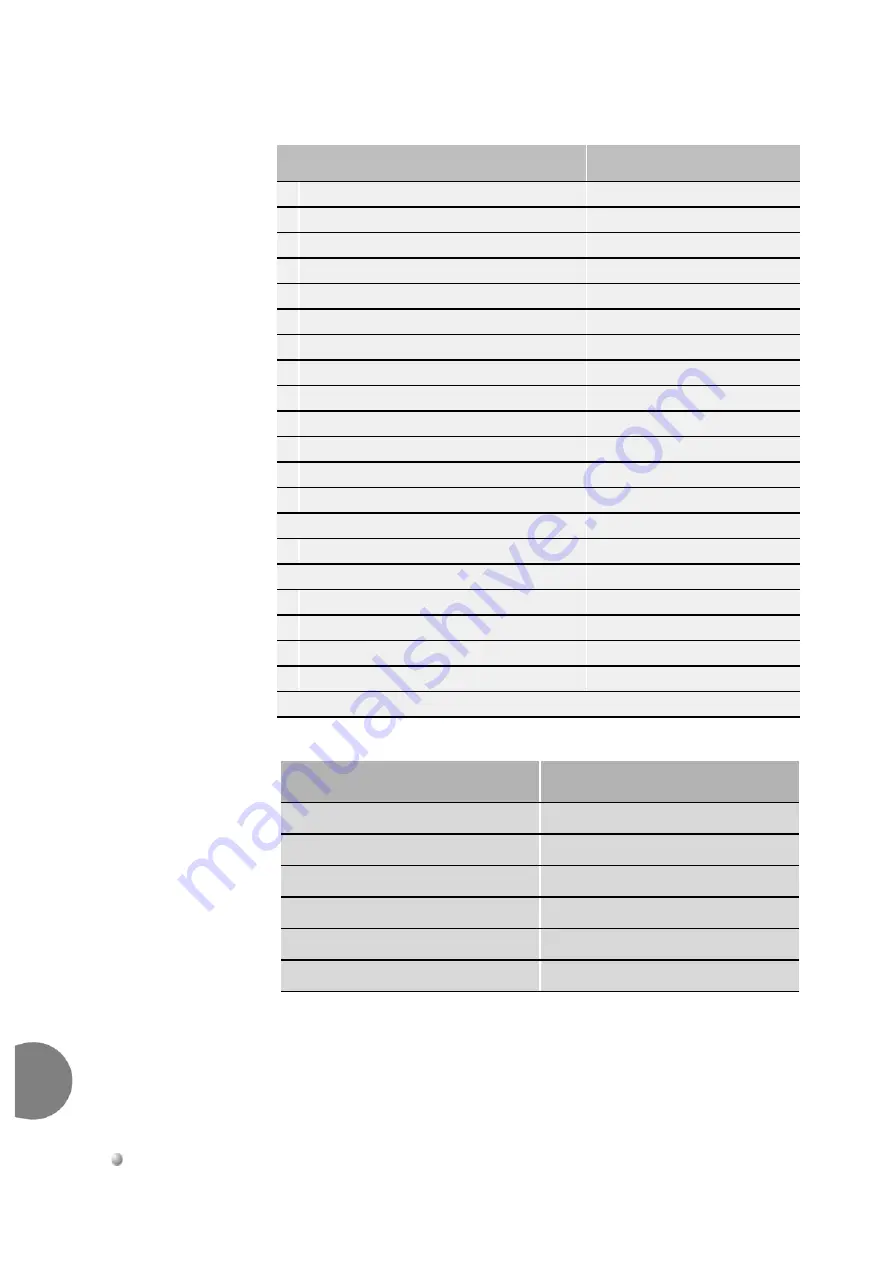
8-52
Common Control Cards
Coral FlexiCom 6000 Installation Manual
MCP-A
T
S Main Pr
ocessor Car
d
8
SECURITY SCREEN PARAMETERS
Interrupt
IRQ 4
Serial Port B
ENABLE
Base I/O address
2F8
Interrupt
IRQ 3
Parallel Port
ENABLE
Mode
Bi-directional
Base I/O Address
378
Interrupt
IRQ 7
Floppy Disk controller
ENABLE
Base I/O Address
Primary
Local Bus IDE Adapter
BOTH
Large Disk Access Mode
DOS
Legacy USB Support
DISABLE
Remote control
COM Port
DISABLE
Embedded FLASH
BIOS Image Source
DISKETTE Drive
Load BIOS Image
Enter
Clear CMOS
Yes
Program Flash
Enter
Other parameters are Not Applicable
Parameter
Value
User Password is
[CLEAR]
Supervisor Password is
[CLEAR]
Set User Password
ENTER
Set Supervisor Password
ENTER
Password On Boot
DISABLE
STATUS
Not Changeable N/A
BIOS Option
Value
Содержание Coral FlexiCom 6000
Страница 2: ......
Страница 4: ......
Страница 18: ......
Страница 28: ...1 10 Introduction Coral FlexiCom 6000 Installation Manual Special Symbols Used in this Document 1 NOTES ...
Страница 32: ......
Страница 51: ...Coral FlexiCom 6000 Installation Manual Hardware Installation Procedure 2 19 Equipment Installation 2 NOTES ...
Страница 80: ...2 48 Hardware Installation Procedure Coral FlexiCom 6000 Installation Manual Equipment Installation 2 4 NOTES ...
Страница 86: ......
Страница 104: ...3 18 Initial Power Up Tests Coral FlexiCom 6000 Installation Manual Common Control Test 3 NOTES ...
Страница 110: ......
Страница 122: ...4 12 Software Installation Procedure Coral FlexiCom 6000 Installation Manual System Database Control 4 NOTES ...
Страница 134: ...4 24 Software Installation Procedure Coral FlexiCom 6000 Installation Manual Upgrading the Coral Version 4 NOTES ...
Страница 143: ...Coral FlexiCom 6000 Installation Manual Chapter 5 External Connections 5 1 External Connections 5 1 ...
Страница 144: ......
Страница 146: ...5 2 External Connections Coral FlexiCom 6000 Installation Manual External Connections 5 NOTES ...
Страница 147: ...Coral FlexiCom 6000 Installation 0DQXDO Chapter 6 Cabinet Descriptions 6 1 Cabinet Descriptions 6 1 ...
Страница 148: ......
Страница 190: ...6 42 Cabinet Descriptions Coral FlexiCom 6000 Installation Manual Cabinet Descriptions 6 NOTES ...
Страница 191: ...Coral FlexiCom 6000 Installation Manual Chapter 7 Power Supplies 7 1 PPS 7 1 7 2 RPS 7 9 7 3 PS ATS 7 19 ...
Страница 192: ......
Страница 210: ...7 18 Power Supplies Coral FlexiCom 6000 Installation Manual RPS Ring Generator Power Supply Unit 7 ...
Страница 224: ......
Страница 322: ...8 98 Common Control Cards Coral FlexiCom 6000 Installation Manual CLA ATS CoraLINK Adapter Card 8 NOTES ...
Страница 338: ...8 114 Common Control Cards Coral FlexiCom 6000 Installation Manual PBD24S Backplane Card 8 NOTES ...
Страница 339: ......
















































