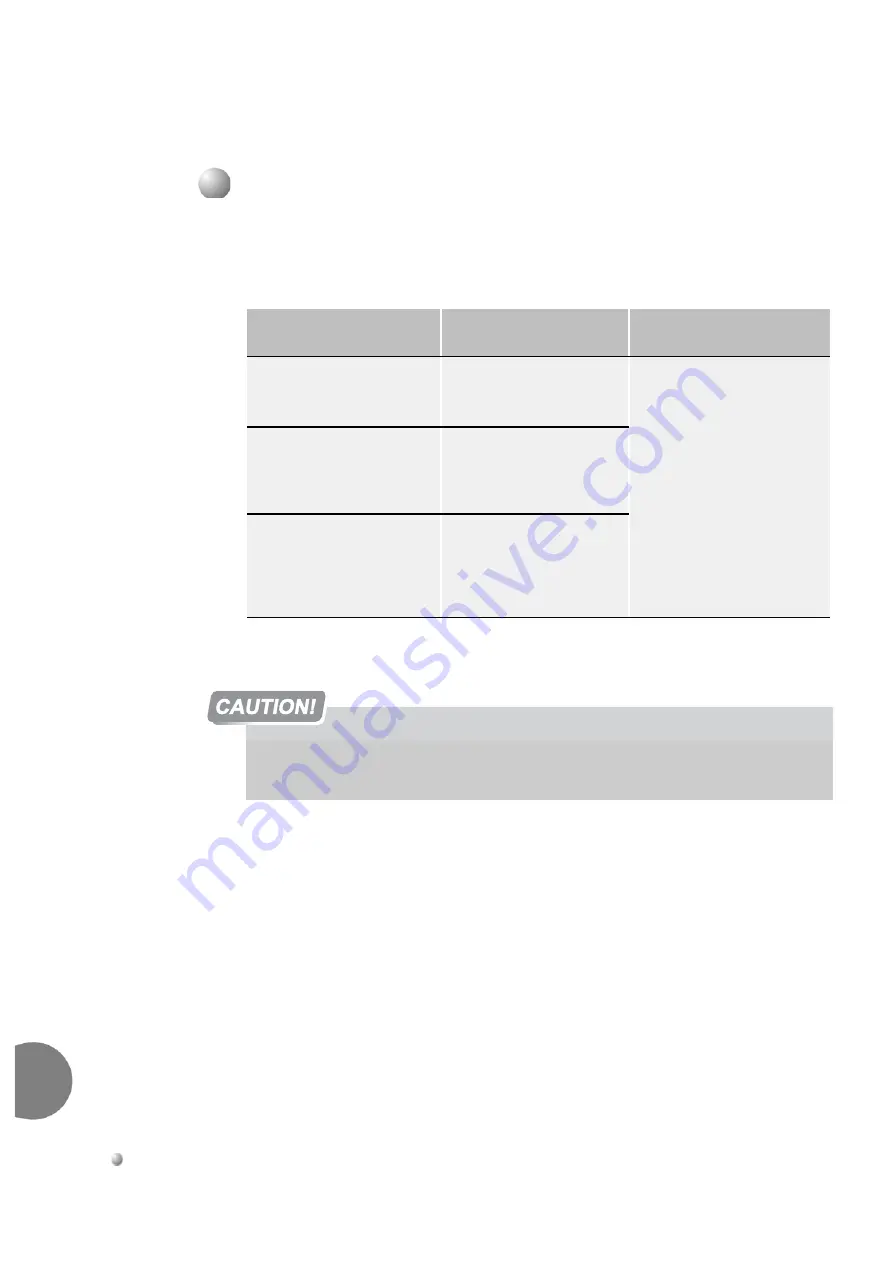
3-16
Initial Power-Up Tests
Coral FlexiCom 6000 Installation Manual
Co
mm
on
C
o
nt
ro
l T
est
3
If the start-up tests detect that the voltage level of a lithium back-up battery on the
32GC or the 4/8XMM card is insufficient to reliably maintain the memory contents in
the event of power failure, the following messages are displayed on the PI terminal.
A
Low Battery
message indicates that the database should be saved and the batteries
replaced at the first possible opportunity.
To ensure that the system database is not lost, copy the system database to the CFD
card, via the Database Controls
(Route: ROOT,0,10,2,0,0)
branch of the system
database. See
Saving the System Database on page 4-4
. The database copying process
takes up to one minutes to complete. Should the system lose power or reset for any
reason and the database be lost from memory, the system will copy the database from
the CFD into the system database memory as the system restarts.
Once the system database is safely stored on the CFD, power to the Coral system may
be turned off at a time that will provide the minimum interruption of service to the
user. At that time the card battery (or batteries) may be replaced, and the system
restarted. Verify that the CFD is installed in the MCP-ATS as the system starts, so that
the system can read the database from the diskette back into database memory.
...................................................................................................
2
32GC Card Lithium Battery Test
Battery Alarm Message
Message Description
Action:
LOW BATTERY ON 32GC
The 32GC Card Battery
holds an insufficient
voltage level.
These cards continue to
function even with the low
battery voltage. However, if
the system voltage drops,
the battery will not support
system backup.
Therefore, when any of
these batteries is low, the
technician should create a
backup copy of the database
until which time the low
functioning battery can be
replaced.
LOW BATTERY ON XMM
UP
4/8XMM Card Battery, for
the upper (the second)
4/8XMM, holds an
insufficient voltage level.
LOW BATTERY ON XMM
DOWN
4/8XMM Card Battery, for
the 4/8XMM installed
directly upon the 32GC,
holds an insufficient
voltage level.
If any of the above messages appear at any time, the system database is in jeopardy of
being lost during a power failure to the Coral system.
Содержание Coral FlexiCom 6000
Страница 2: ......
Страница 4: ......
Страница 18: ......
Страница 28: ...1 10 Introduction Coral FlexiCom 6000 Installation Manual Special Symbols Used in this Document 1 NOTES ...
Страница 32: ......
Страница 51: ...Coral FlexiCom 6000 Installation Manual Hardware Installation Procedure 2 19 Equipment Installation 2 NOTES ...
Страница 80: ...2 48 Hardware Installation Procedure Coral FlexiCom 6000 Installation Manual Equipment Installation 2 4 NOTES ...
Страница 86: ......
Страница 104: ...3 18 Initial Power Up Tests Coral FlexiCom 6000 Installation Manual Common Control Test 3 NOTES ...
Страница 110: ......
Страница 122: ...4 12 Software Installation Procedure Coral FlexiCom 6000 Installation Manual System Database Control 4 NOTES ...
Страница 134: ...4 24 Software Installation Procedure Coral FlexiCom 6000 Installation Manual Upgrading the Coral Version 4 NOTES ...
Страница 143: ...Coral FlexiCom 6000 Installation Manual Chapter 5 External Connections 5 1 External Connections 5 1 ...
Страница 144: ......
Страница 146: ...5 2 External Connections Coral FlexiCom 6000 Installation Manual External Connections 5 NOTES ...
Страница 147: ...Coral FlexiCom 6000 Installation 0DQXDO Chapter 6 Cabinet Descriptions 6 1 Cabinet Descriptions 6 1 ...
Страница 148: ......
Страница 190: ...6 42 Cabinet Descriptions Coral FlexiCom 6000 Installation Manual Cabinet Descriptions 6 NOTES ...
Страница 191: ...Coral FlexiCom 6000 Installation Manual Chapter 7 Power Supplies 7 1 PPS 7 1 7 2 RPS 7 9 7 3 PS ATS 7 19 ...
Страница 192: ......
Страница 210: ...7 18 Power Supplies Coral FlexiCom 6000 Installation Manual RPS Ring Generator Power Supply Unit 7 ...
Страница 224: ......
Страница 322: ...8 98 Common Control Cards Coral FlexiCom 6000 Installation Manual CLA ATS CoraLINK Adapter Card 8 NOTES ...
Страница 338: ...8 114 Common Control Cards Coral FlexiCom 6000 Installation Manual PBD24S Backplane Card 8 NOTES ...
Страница 339: ......
















































