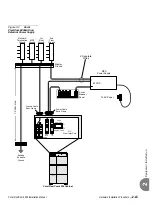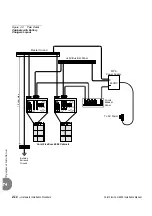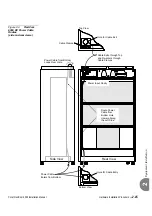2-2
Hardware Installation Procedure
Coral FlexiCom 6000 Installation Manual
Si
te Inspection
2
m) from the floor. The floor space in front of the MDF must be clear for a
minimum of 3 feet (1m) because of the variety of cable termination hardware
illustrates the space requirements for the MDF
arrangement with this Coral system.
Figure 2-1
Coral MDF
Space Requirements
3.
Verify that there is sufficient space for any additional equipment related to the
Coral system such as the Program Interface terminal or a PC, Voice Mail
system, External Public Address system, etc.
4.
Verify that there is sufficient space for a technician’s desk or work table, if one
is provided as part of the installation.
5.
Verify that there is sufficient space for Power Backup equipment, if it is
provided as part of the installation. No specific requirements can be detailed in
this procedure, because of the great variety of Power Backup Equipment that is
available.
Possible
MDF
location
24"
(61c
m)
min
.
6f
t (
1.9
m) max
.
42
" (
1.
1m)
T
yp
.
Minimum required
floor and wall
clear space
(shaded areas)
6ft (1.9m) Typ.
3ft (1m) min.
3ft (1m) min.
3ft (1m) min.
Содержание Coral FlexiCom 6000
Страница 2: ......
Страница 4: ......
Страница 18: ......
Страница 28: ...1 10 Introduction Coral FlexiCom 6000 Installation Manual Special Symbols Used in this Document 1 NOTES ...
Страница 32: ......
Страница 51: ...Coral FlexiCom 6000 Installation Manual Hardware Installation Procedure 2 19 Equipment Installation 2 NOTES ...
Страница 80: ...2 48 Hardware Installation Procedure Coral FlexiCom 6000 Installation Manual Equipment Installation 2 4 NOTES ...
Страница 86: ......
Страница 104: ...3 18 Initial Power Up Tests Coral FlexiCom 6000 Installation Manual Common Control Test 3 NOTES ...
Страница 110: ......
Страница 122: ...4 12 Software Installation Procedure Coral FlexiCom 6000 Installation Manual System Database Control 4 NOTES ...
Страница 134: ...4 24 Software Installation Procedure Coral FlexiCom 6000 Installation Manual Upgrading the Coral Version 4 NOTES ...
Страница 143: ...Coral FlexiCom 6000 Installation Manual Chapter 5 External Connections 5 1 External Connections 5 1 ...
Страница 144: ......
Страница 146: ...5 2 External Connections Coral FlexiCom 6000 Installation Manual External Connections 5 NOTES ...
Страница 147: ...Coral FlexiCom 6000 Installation 0DQXDO Chapter 6 Cabinet Descriptions 6 1 Cabinet Descriptions 6 1 ...
Страница 148: ......
Страница 190: ...6 42 Cabinet Descriptions Coral FlexiCom 6000 Installation Manual Cabinet Descriptions 6 NOTES ...
Страница 191: ...Coral FlexiCom 6000 Installation Manual Chapter 7 Power Supplies 7 1 PPS 7 1 7 2 RPS 7 9 7 3 PS ATS 7 19 ...
Страница 192: ......
Страница 210: ...7 18 Power Supplies Coral FlexiCom 6000 Installation Manual RPS Ring Generator Power Supply Unit 7 ...
Страница 224: ......
Страница 322: ...8 98 Common Control Cards Coral FlexiCom 6000 Installation Manual CLA ATS CoraLINK Adapter Card 8 NOTES ...
Страница 338: ...8 114 Common Control Cards Coral FlexiCom 6000 Installation Manual PBD24S Backplane Card 8 NOTES ...
Страница 339: ......