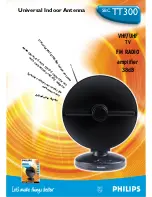Installation and User Manual
EtherHaul
1200™
EH-INST-02, Issue 4.0
Page 29
2.7.1
Grounding the EtherHaul 1200
The location of the Electrical Ground Outlet on the ODU is shown in
Figure
2-2
.
1.
Connect one end of the Grounding Cable to the Ground Outlet on the left side of
the ODU using the Grounding Cable Lug.
2.
Tighten the lug securely in place.
3.
Connect the opposite end of the Grounding Cable to the earth connection,
typically located on the mounting pole. If the earth connection is out of reach of
the Grounding Cable, install an alternative cable.
Figure
2-4 ODU with Grounding Cable Connected
2.7.2
Power Supply Notes
The DC power input range of the ODU is 21 ÷ 57 VDC.
The DC supply should be limited to 2 Ampere to avoid surges and possible
damage to the ODU. For that, limited power supply or circuit breaker should
be used (fast-blow fuse). The circuit-breaker is the disconnecting device, and
should be readily accessible.
When connecting the ODU to a MAINS DC distribution system, 2 Ampere
circuit breaker should be used to enable the central DC system to isolate the
ODU in an emergency case.
One poly circuit breaker should be used and should be connected on the live
voltage: (+) or (-). The other poly should be grounded.