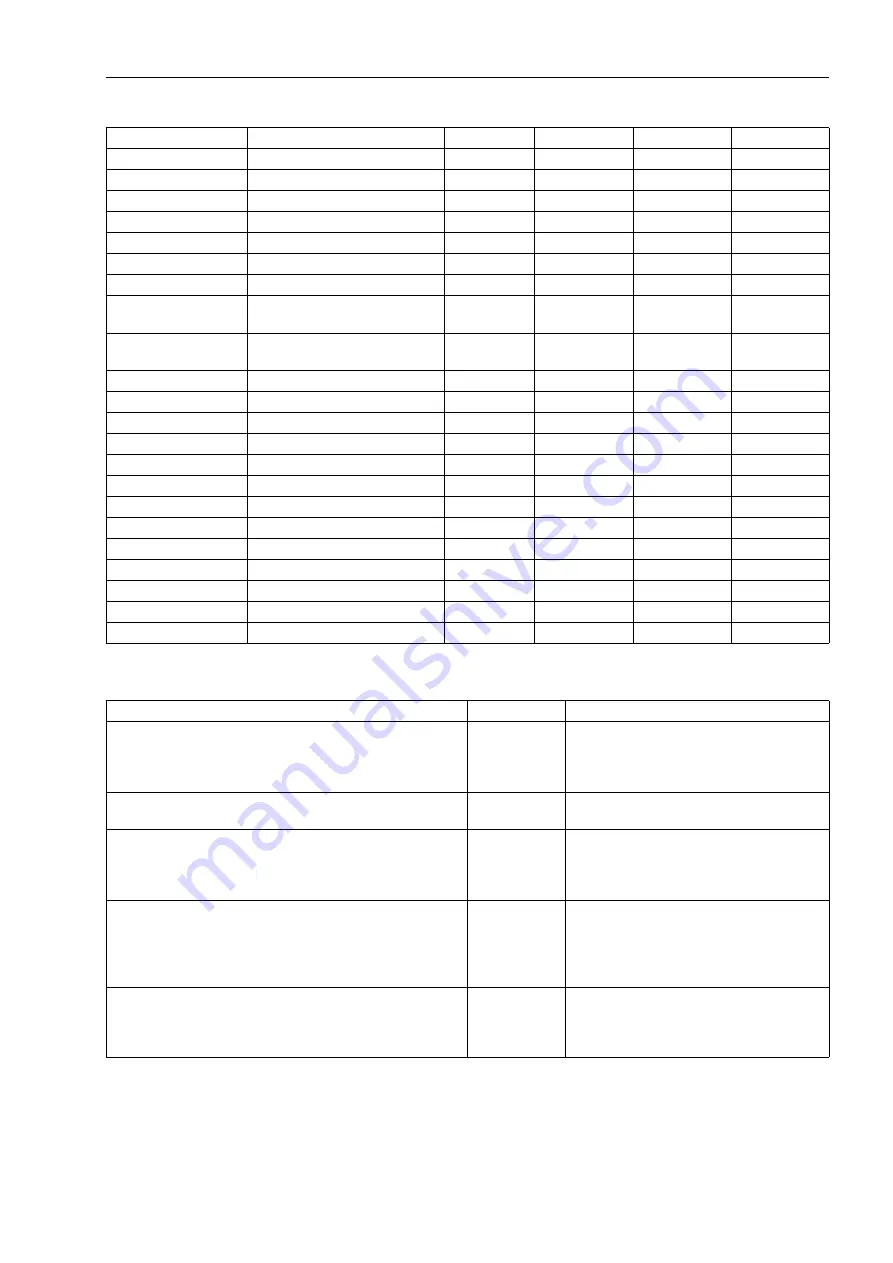
Technical Data
4.25 User-defined Functions (CFC)
SIPROTEC, 7SD5, Manual
C53000-G1176-C169-5, Release date 02.2011
631
General limits
NEG
Negator
X
X
X
X
NOR
NOR - Gate
X
X
X
X
OR
OR - Gate
X
X
X
X
REAL_TO_DINT
Real after DoubleInt, adapter
X
X
X
X
REAL_TO_UINT
Real after U-Int, adapter
X
X
X
X
RISE_DETECT
Rising edge detector
X
X
X
X
RS_FF
RS- Flipflop
–
X
X
X
RS_FF_MEMO
Status memory for restart
X
X
X
X
SI_GET_STATUS
Information status single point
indication, decoder
X
X
X
X
SI_SET_STATUS
Single point indication with
status, encoder
X
X
X
X
SQUARE_ROOT
Root Extractor
X
X
X
X
SR_FF
SR- Flipflop
–
X
X
X
SR_FF_MEMO
Status memory for restart
X
X
X
X
ST_AND
AND gate with status
X
X
X
X
ST_NOT
Negator with status
X
X
X
X
ST_OR
OR gate with status
X
X
X
X
SUB
Substraction
X
X
X
X
TIMER
Timer
–
X
X
–
TIMER_SHORT
Simple timer
–
X
X
–
UINT_TO_REAL
U-Int to real, adapter
X
X
X
X
UPPER_SETPOINT
Upper Limit
X
–
–
–
X_OR
XOR - Gate
X
X
X
X
ZERO_POINT
Zero Supression
X
–
–
–
Description
Limit
Comments
Maximum number of all CFC charts considering all task
levels
32
When the limit is exceeded, an error
message is output by the device. Conse-
quently, the device is put into monitoring
mode. The red ERROR-LED lights up.
Maximum number of all CFC charts considering one task
level
16
Only error message
(evolving error in processing procedure)
Maximum number of all CFC inputs considering all charts
400
When the limit is exceeded, an error
message is output by the device. Conse-
quently, the device starts monitoring. The
red ERROR-LED lights up.
Maximum number of inputs of one chart for each task level
(number of unequal information items of the left border per
task level)
400
Only error message; here the number of el-
ements of the left border per task level is
counted. Since the same information is indi-
cated at the border several times, only
unequal information is to be counted.
Maximum number of reset-resistant flipflops
D_FF_MEMO, RS_FF_MEMO, SR_FF_MEMO
350
When the limit is exceeded, an error indica-
tion is output by the device. Consequently,
the device is put into monitoring mode. The
red ERROR-LED lights up.
Содержание SIPROTEC
Страница 20: ...Contents SIPROTEC 7SD5 Manual C53000 G1176 C169 5 Release date 02 2011 20 ...
Страница 351: ...Functions 2 18 Synchronism and Voltage Check optional SIPROTEC 7SD5 Manual C53000 G1176 C169 5 Release date 02 2011 351 ...
Страница 494: ...Functions 2 27 Command Processing SIPROTEC 7SD5 Manual C53000 G1176 C169 5 Release date 02 2011 494 ...
Страница 640: ...Technical Data 4 27 Dimensions SIPROTEC 7SD5 Manual C53000 G1176 C169 5 Release date 02 2011 640 ...
Страница 657: ...Appendix A 2 Terminal Assignments SIPROTEC 7SD5 Manual C53000 G1176 C169 5 Release date 02 2011 657 7SD5 W ...
Страница 754: ...Appendix A 10 Measured Values SIPROTEC 7SD5 Manual C53000 G1176 C169 5 Release date 02 2011 754 ...
Страница 756: ...Literature SIPROTEC 7SD5 Manual C53000 G1176 C169 5 Release date 02 2011 756 ...
Страница 768: ...Glossary SIPROTEC 7SD5 Manual C53000 G1176 C169 5 Release date 02 2011 768 ...














































