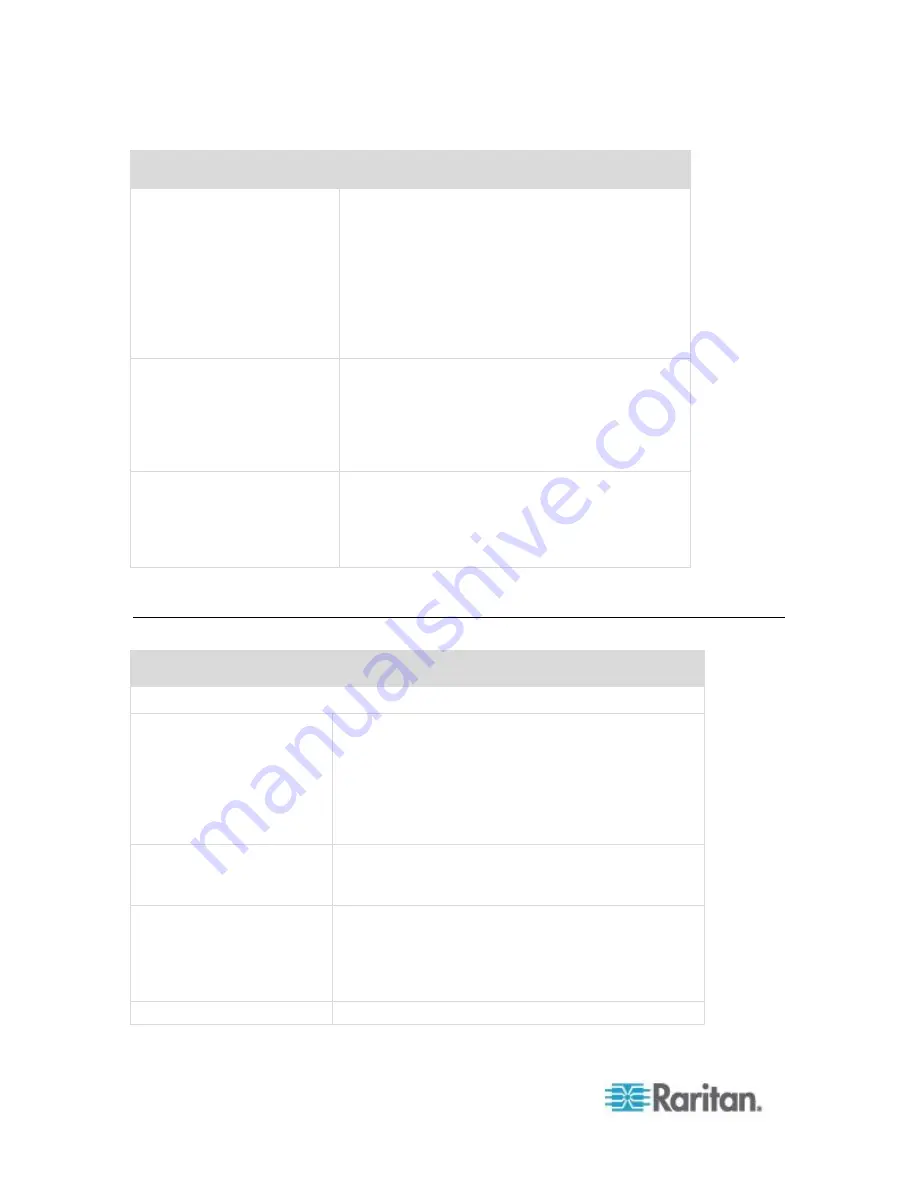
Appendix I: FAQs
382
Question
Answer
is the most effective and cost-efficient way to scale
a single location. It also supports the network
model with IP-Reach and the IP User Station
(UST-IP).
The network model scales through use of the
TCP/IP network and aggregates access through
CC-SG, so users don't have to know IP addresses
or the topology of access devices. It also provides
the convenience of single sign-on.
Will CC-SG auto-detect and
update the blade chassis
configuration when I move
the blade chassis from one
KX2 port to another KX2
port?
CC-SG does not auto-detect and update the blade
chassis configuration when you move it to another
KX2 port or device. The configuration is lost so you
must configure the blade chassis in CC-SG once
again.
How to merge the blade
server node and the virtual
host node if they refer to the
same server?
You should configure the Virtualization feature prior
to configuring the blade slots. When configuring the
blade slot, enter the same name as the virtual host
node, and choose to add this interface to the
existing node when a message appears.
Authentication FAQs
Question
Answer
Authentication
How many user accounts
can be created for CC-SG?
Check your licensing restrictions. There is no specified
limit to the number of user accounts that can be
created for CC-SG, but the number is not limitless.
The size of the database, the performance of the
processor, and the amount of memory on the hosting
server will determine how many user accounts can
actually be created.
Can I assign specific node
access
to a specific user?
Yes, if you have Administrator permissions.
Administrators have the ability to assign specific
nodes per user.
If we had more than 1,000
users, how would this be
managed? Do you support
Active Directory?
CC-SG works with Microsoft Active Directory, Sun
iPlanet, or Novell eDirectory. If a user account already
exists in an authentication server, then CC-SG
supports remote authentication using AD/
/RADIUS/LDAP authentication.
What options are available
CC-SG permits local authentication as well remote
Содержание CCA-0N-V5.1-E
Страница 18: ......
Страница 26: ...Chapter 2 Accessing CC SG 8 CC SG Admin Client Upon valid login the CC SG Admin Client appears...
Страница 173: ...Chapter 8 Nodes Node Groups and Interfaces 155...
Страница 352: ...Chapter 16 Diagnostic Console 334 NTP is not enabled or not configured properly NTP is properly configured and running...
















































