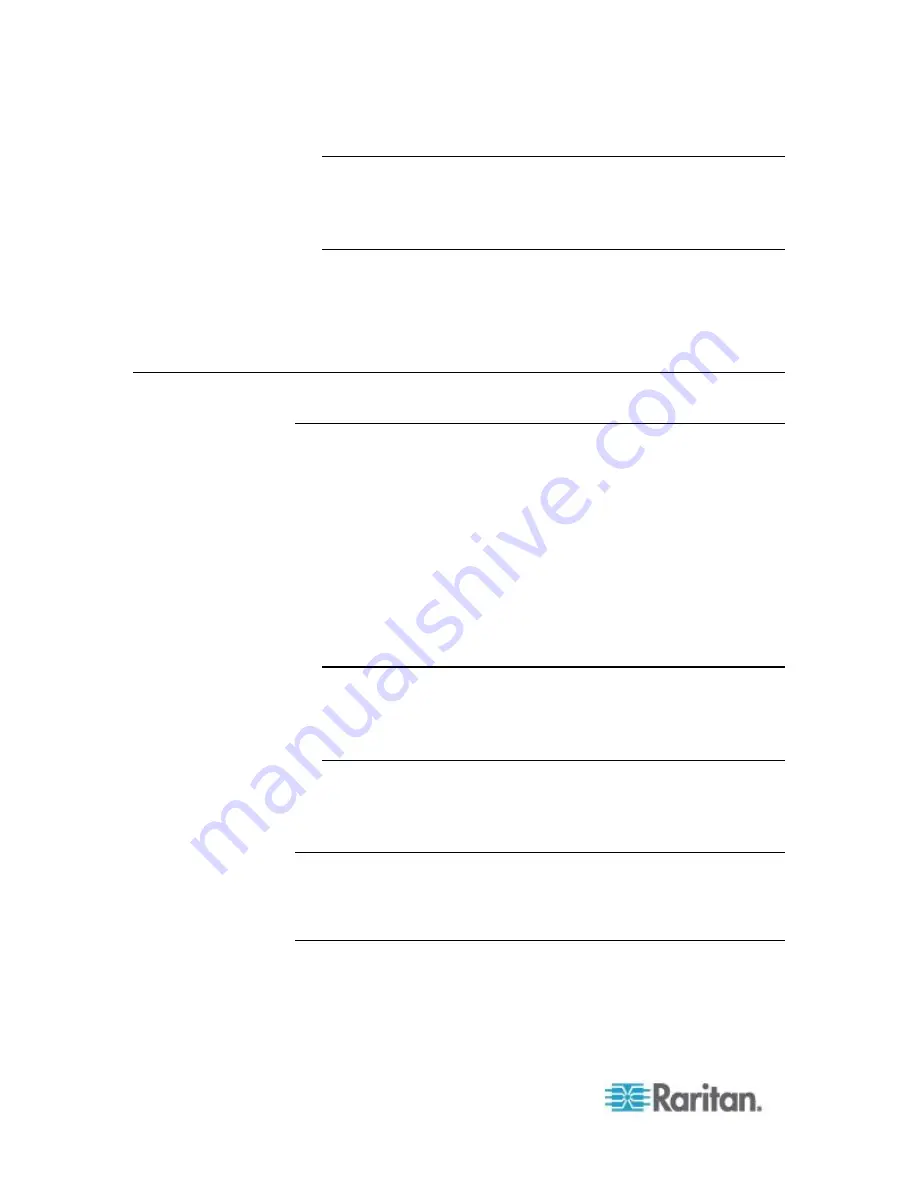
Chapter 15: Advanced Administration
250
Note: Network Time Protocol (NTP) is the protocol used to
synchronize the attached computer's date and time data with a
referenced NTP server. When CC-SG is configured with NTP, it can
synchronize its clock time with the publicly available NTP reference
server to maintain correct and consistent time.
3. Click Update Configuration to apply the time and date changes to
CC-SG.
4. Click Refresh to reload the new server time in the Current Time field.
5. Choose System Maintenance > Restart to restart CC-SG.
Connection Modes: Direct and Proxy
About Connection Modes
CC-SG offers three connection modes for in-band and out-of-band
connections: Direct, Proxy, and Both.
Direct mode allows you to connect to a node or port directly, without
passing data through CC-SG. Direct mode generally provides faster
connections.
Proxy mode allows you to connect to a node or port by passing all
data through CC-SG. Proxy mode increases the load on your CC-SG
server, which may cause slower connections. However, Proxy mode
is recommended if you are more concerned about the security of the
connection. You need to keep the CC-SG TCP ports 80, 8080, 443,
and 2400 open in your firewall.
Note: Beginning with CC-SG 4.2, proxy mode supports encryption of
KVM data when using Dominion KXII release 2.1.10 and higher. In
this configuration, KVM data is encrypted according to the security
setting in the KXII device. Encryption is not supported with devices
other than Dominion KXII 2.1.10.
Both mode allows you to configure CC-SG to use a combination of
Direct mode and Proxy mode. In Both mode, Proxy mode is the
default, but you can configure CC-SG to use Direct mode when
connections are made using client IP addresses in specified ranges.
Note: Some interfaces only work in Direct mode even though you
configure CC-SG to use Proxy mode. These interfaces include ILO,
RSA, Microsoft RDP, DRAC, Web Browser and VMware Viewer. Java
RDP interfaces can be used in proxy mode. See
About Interfaces
(on page 102).
Содержание CCA-0N-V5.1-E
Страница 18: ......
Страница 26: ...Chapter 2 Accessing CC SG 8 CC SG Admin Client Upon valid login the CC SG Admin Client appears...
Страница 173: ...Chapter 8 Nodes Node Groups and Interfaces 155...
Страница 352: ...Chapter 16 Diagnostic Console 334 NTP is not enabled or not configured properly NTP is properly configured and running...






























