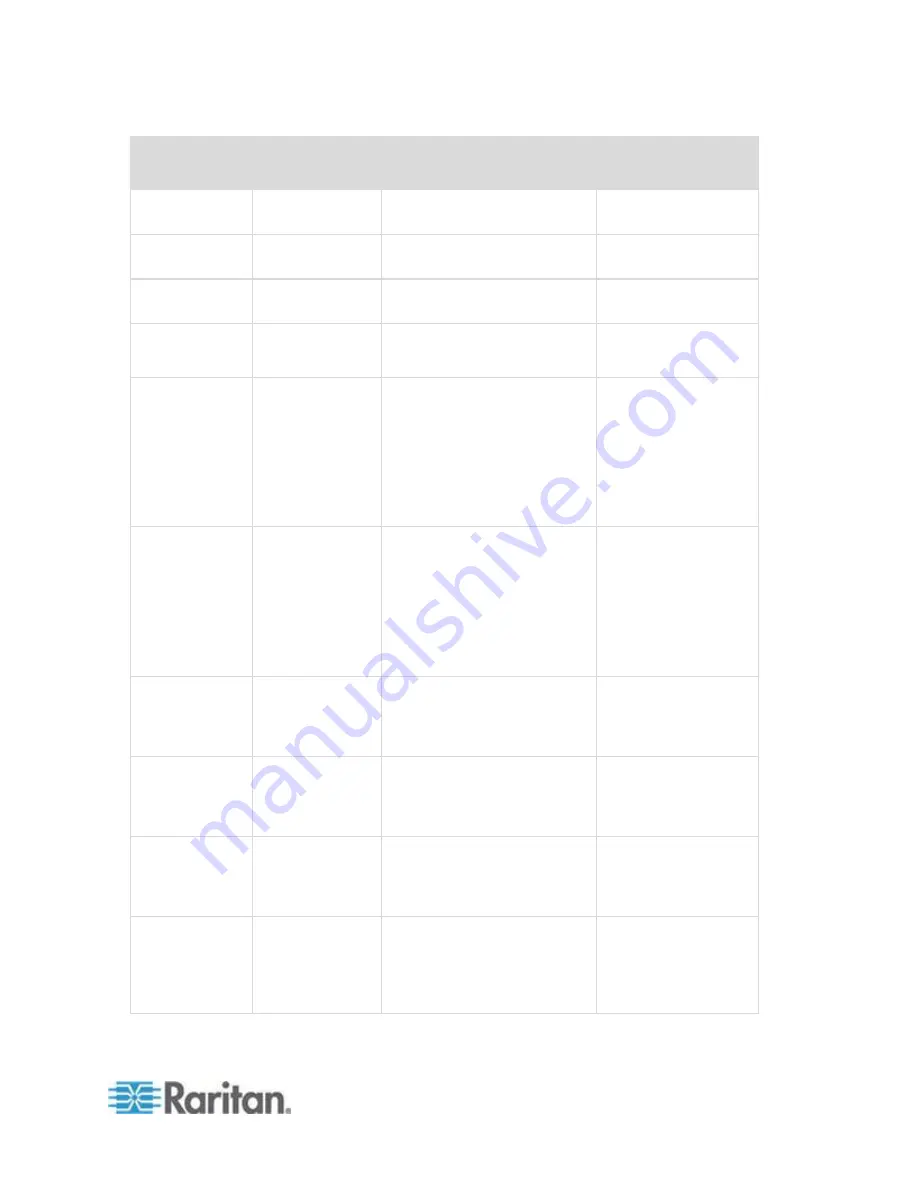
Appendix C: User Group Privileges
361
Menu >
Sub-menu
Menu Item
Required Privilege
Description
Group Power
Control
Power Control
Configure Blades Device, Port, and Node
Management
Ping Node
Device, Port, and Node
Management
Bookmark Node
Interface
Node In-band Access or Node
Out-of-band Access
> Node Sorting
Options
> By Node Name Any of the following:
Device, Port, and Node
Management or
Node In-band Access or
Node Out-of-band Access or
Power Control
> By Node Status Any of the following:
Device, Port, and Node
Management or
Node In-band Access or
Node Out-of-band Access or
Node Power Control
> Chat
> Start Chat
Session
Node In-Band Access or
Node Out-of-Band Access or
Node Power Control
> Show Chat
Session
Node In-Band Access or
Node Out-of-Band Access or
Node Power Control
> End Chat
Session
Node In-Band Access or
Node Out-of-Band Access or
Node Power Control
> Change View
> Create Custom
View
Any of the following:
Device, Port and Node
Management or
Node In-Band Access or
Содержание CCA-0N-V5.1-E
Страница 18: ......
Страница 26: ...Chapter 2 Accessing CC SG 8 CC SG Admin Client Upon valid login the CC SG Admin Client appears...
Страница 173: ...Chapter 8 Nodes Node Groups and Interfaces 155...
Страница 352: ...Chapter 16 Diagnostic Console 334 NTP is not enabled or not configured properly NTP is properly configured and running...
















































