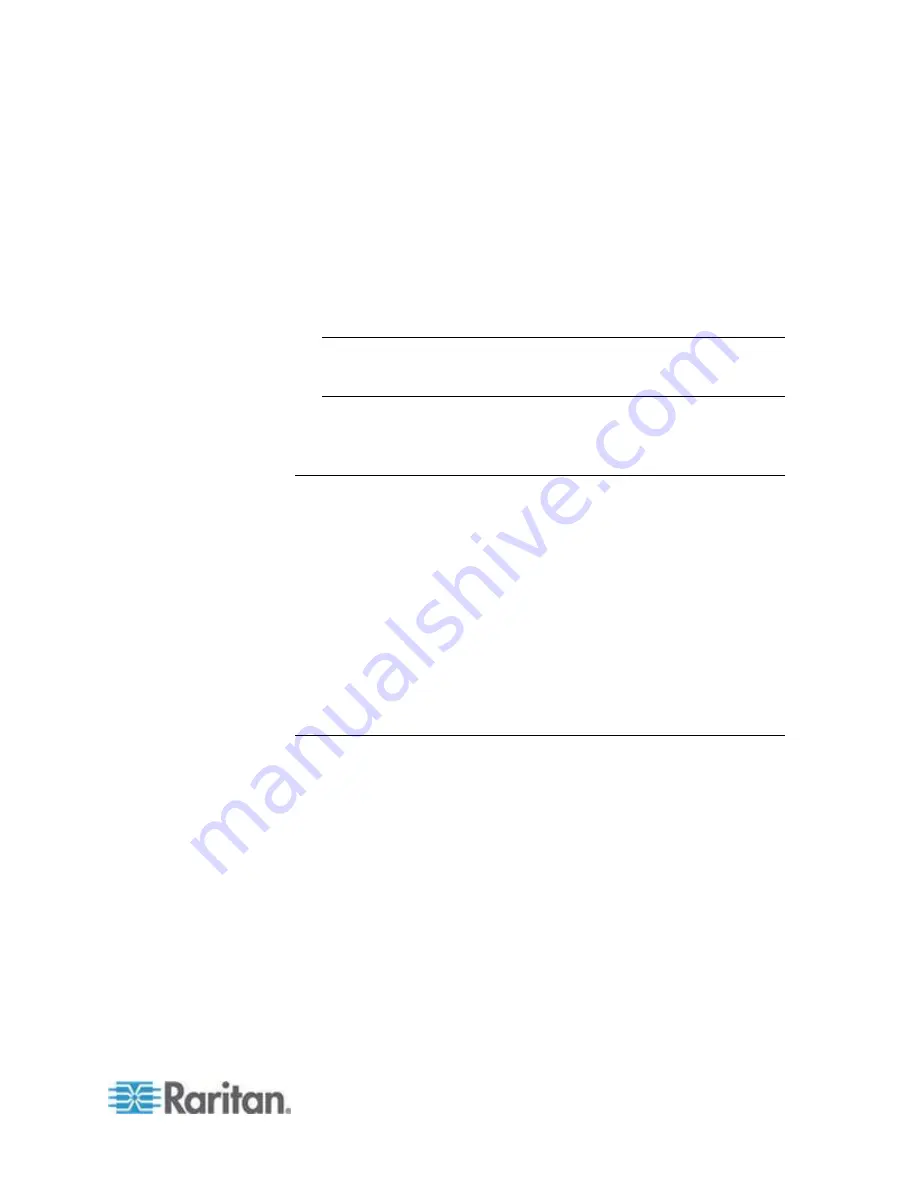
Chapter 3: Getting Started
21
Linux:
su - root; dmidecode -s system-uuid
Windows: Use
cd
to change to the /flexnet-win/i86_n3
directory, then run
dmidecode -s system-uuid
Enter the TCP port number that CC-SG will use to
communicate with the license server. The default port is
27000. If the license server is behind a firewall, make sure
the port number you enter is open
11. Click Create License. The details you entered display in a pop-up.
Verify that your Host ID is correct.
Warning: Make sure the Host ID is correct! A license created with an
incorrect Host ID is not valid and requires Raritan Technical
Support's help to fix.
12. Click OK. The license file is created.
13. Click Download Now and save the license file.
Copy the License File to the License Server
License files must be added to the license server. If you have more than
1 license file, you can copy and paste the full contents of each file into
one file and save it using a text editor on your license server. Make sure
that you save the file with the .LIC extension.
Linux Server
Copy the license file to /home/flex/flexserverv11.8/i86_lsb/
Windows Server
Copy the license file to c:\flexnet-win\i86_n3\
Start the License Server
Linux Server
1.
cd /home/flex/flexserverv11.8/i86_lsb/
2. Run
lmgrd
to start the server. In the sample commands,
"license-file.lic" is the file name of the .LIC file. If you have more than
1 license file, you must specify each file name in the command,
separating the file names by a colon. See examples.
/lmgrd -c ./license-file.lic
/lmgrd -c ./license-file1.lic:license-file2.lic
Windows Server
1. Launch the Windows cmd.exe shell.
Содержание CCA-0N-V5.1-E
Страница 18: ......
Страница 26: ...Chapter 2 Accessing CC SG 8 CC SG Admin Client Upon valid login the CC SG Admin Client appears...
Страница 173: ...Chapter 8 Nodes Node Groups and Interfaces 155...
Страница 352: ...Chapter 16 Diagnostic Console 334 NTP is not enabled or not configured properly NTP is properly configured and running...






























