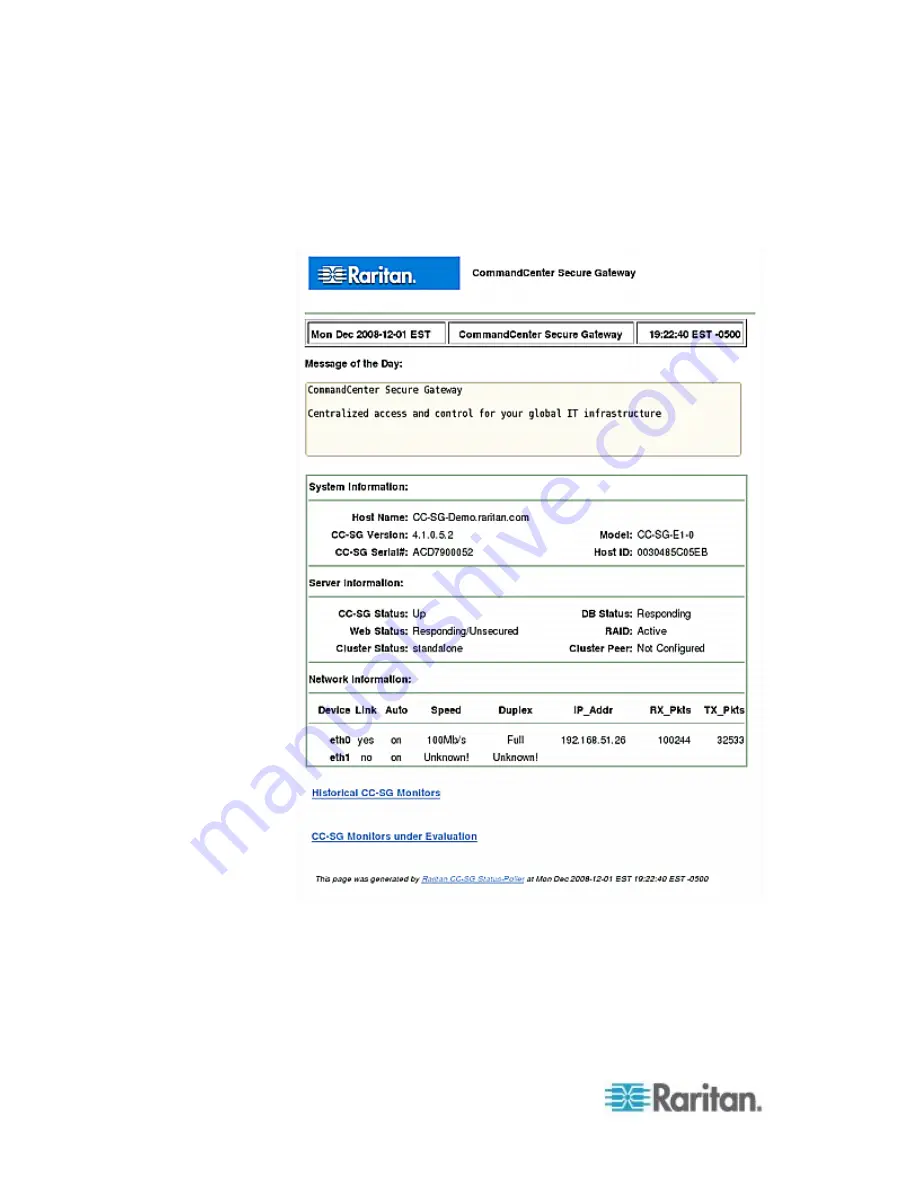
Chapter 16: Diagnostic Console
302
Status Console via Web Browser
After connecting to the Status Console via the web browser, the
read-only Status Console web page appears.
The web page displays the same information as the Status Console, and
also updates the information approximately every 5 seconds. For
information on the links for CC-SG Monitors at the bottom of the web
page, see
Display Historical Data Trending Reports
(on page 326)
and
CC-SG Disk Monitoring
(on page 376).
Содержание CCA-0N-V5.1-E
Страница 18: ......
Страница 26: ...Chapter 2 Accessing CC SG 8 CC SG Admin Client Upon valid login the CC SG Admin Client appears...
Страница 173: ...Chapter 8 Nodes Node Groups and Interfaces 155...
Страница 352: ...Chapter 16 Diagnostic Console 334 NTP is not enabled or not configured properly NTP is properly configured and running...
















































