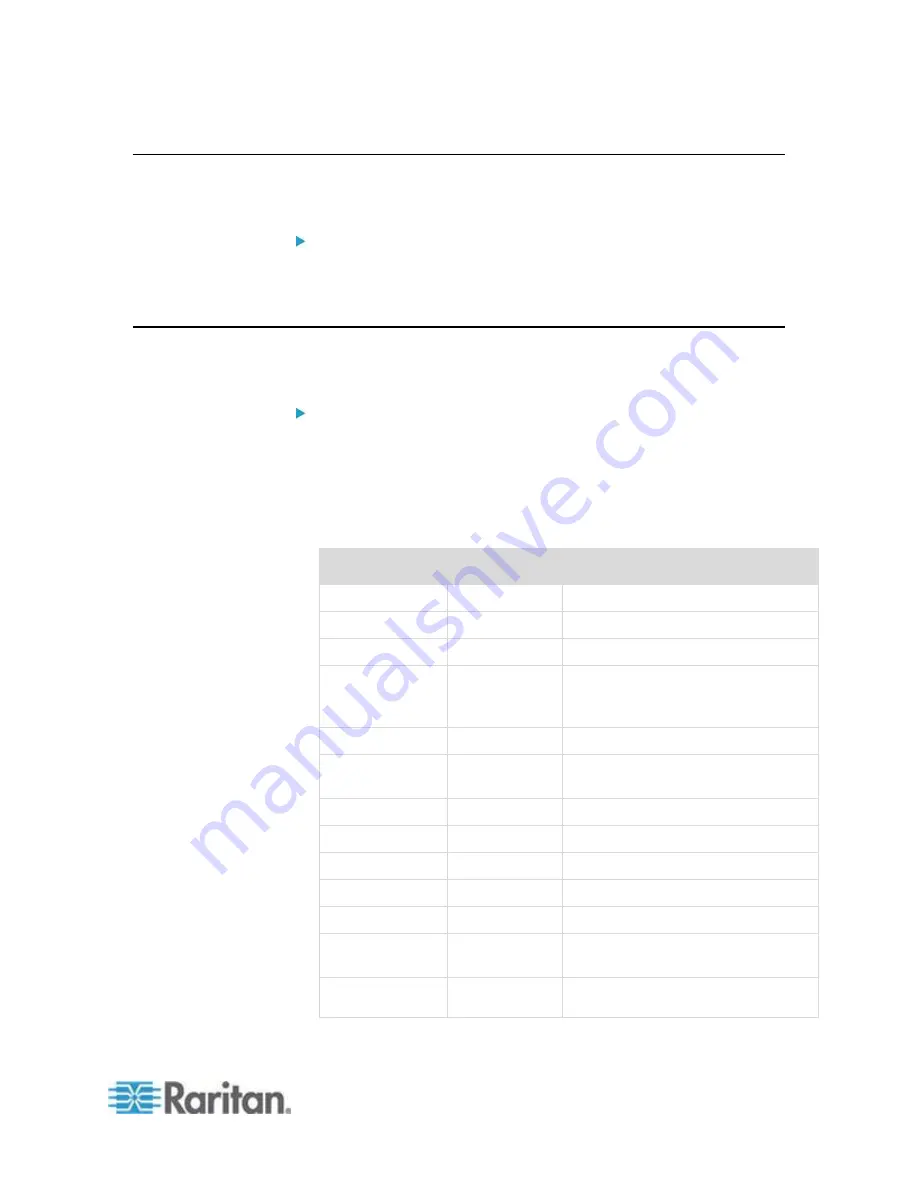
Chapter 13: Reports
215
Device Group Data Report
The Device Group Data report displays device group information.
To generate the Device Group Data report:
1. Choose Reports > Devices > Device Group Data.
2. Double-click a row to display the list of devices in the group.
Query Port Report
The Query Port Report displays all ports according to port status.
To generate the Query Port report:
1. Choose Reports > Ports > Query Port.
2. In the Port Status/Availability section, select the port states you want
to include in the report. Selecting more than one checkbox will
include ports with all selected states. You must select at least one
Availability option when a Status option is specified.
State Type
Port State
Definition
All
All ports.
Status:
Up
Down
Connection to port is not possible
since the device is down and
unavailable.
Availability:
Idle
Port has been configured and
connection to port is possible.
Connected
Busy
A user is connected to this port.
Power on
Power off
Unconfigured:
New
Port has a target server attached,
but the port has not been configured.
Unused
Port does not have a target server
connected, and the port has not
Содержание CCA-0N-V5.1-E
Страница 18: ......
Страница 26: ...Chapter 2 Accessing CC SG 8 CC SG Admin Client Upon valid login the CC SG Admin Client appears...
Страница 173: ...Chapter 8 Nodes Node Groups and Interfaces 155...
Страница 352: ...Chapter 16 Diagnostic Console 334 NTP is not enabled or not configured properly NTP is properly configured and running...






























