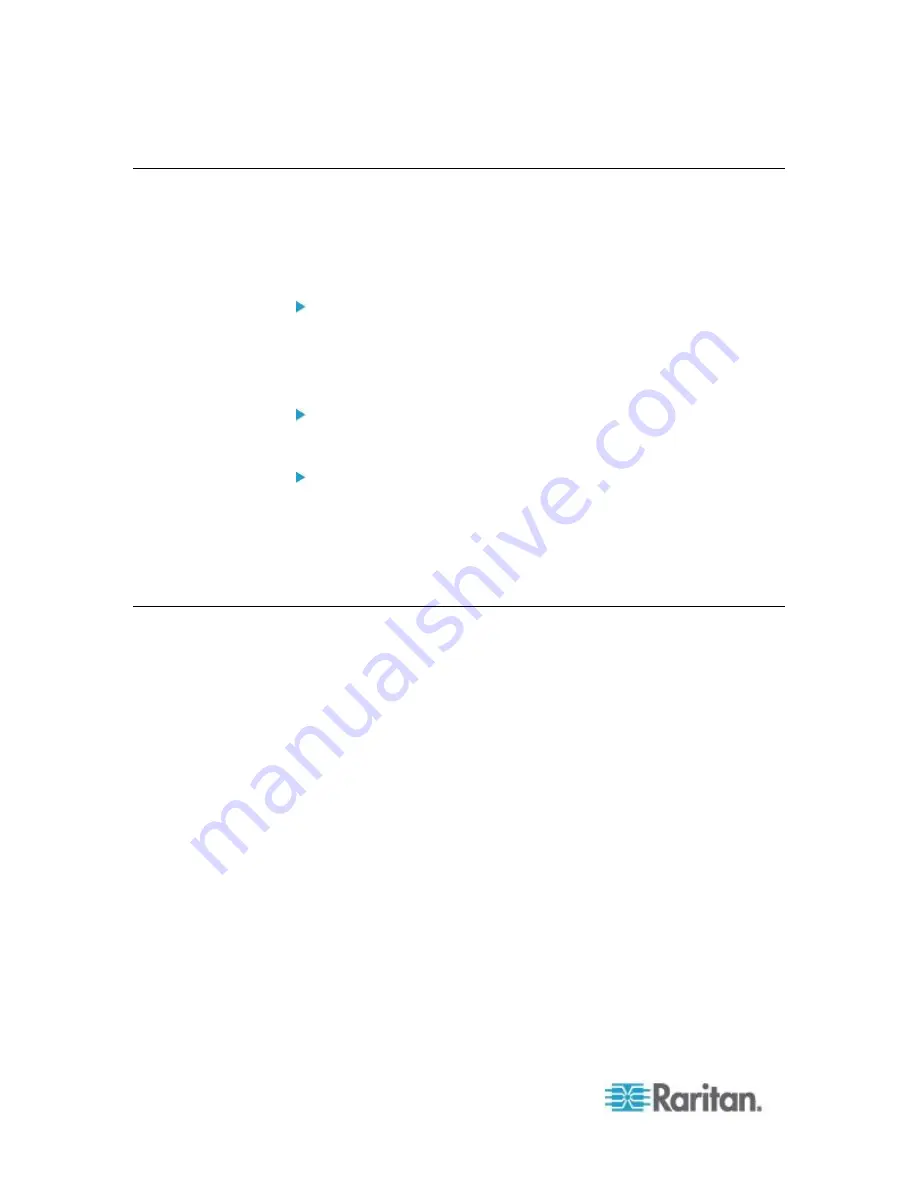
Chapter 8: Nodes, Node Groups, and Interfaces
138
Using Chat
Chat provides a way for users connected to the same node to
communicate with each other. You must be connected to a node to start
a chat session for that node. Only users on the same node can chat with
each other.
To start a chat session:
1. Choose Nodes > Chat > Start Chat Session.
2. Type a message in the lower left field and click Send. The message
appears in the upper left field for all users to see.
To join a chat session already in progress:
Choose Nodes > Chat > Show Chat Session.
To end a chat session:
1. Click Close in the chat session. A confirmation message appears.
Click Yes to close the chat session for all participants.
Click No to exit the chat session but leave it running for other
participants.
Adding Nodes with CSV File Import
You can add nodes and interfaces to CC-SG by importing a CSV file that
contains the values.
You must have the Device, Port, and Node Management and CC Setup
and Control privileges to import and export nodes.
You must be assigned a policy that gives you access to all relevant
devices and nodes. A full access policy for All Nodes and All Devices is
recommended.
You must be assigned a policy that gives you access to all relevant
devices to import or export Out of Band KVM or Out of Band Serial
interfaces, and Power interfaces.
Virtual Infrastructure nodes and interfaces, such as Control Systems,
Virtual Hosts, and Virtual Machines are not exported or imported.
Содержание CCA-0N-V5.1-E
Страница 18: ......
Страница 26: ...Chapter 2 Accessing CC SG 8 CC SG Admin Client Upon valid login the CC SG Admin Client appears...
Страница 173: ...Chapter 8 Nodes Node Groups and Interfaces 155...
Страница 352: ...Chapter 16 Diagnostic Console 334 NTP is not enabled or not configured properly NTP is properly configured and running...
















































