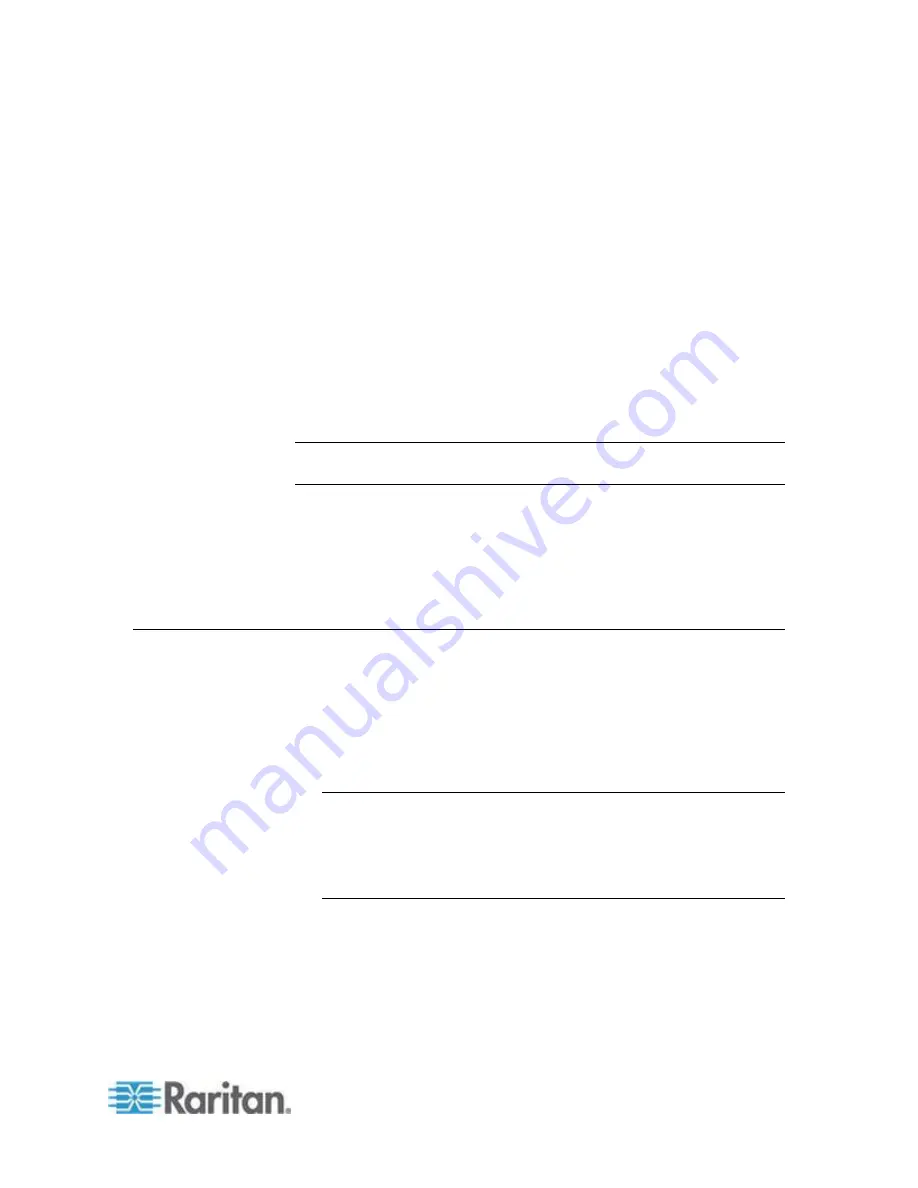
5
You can access CC-SG in several ways:
Browser: CC-SG supports numerous web browsers (for a complete
list of supported browsers, see the Compatibility Matrix on the
Raritan Support website).
Thick Client: You can install a Java Web Start thick client on your
client computer. The thick client functions exactly like the
browser-based client.
SSH: Remote devices connected via the serial port can be accessed
using SSH.
Diagnostic Console: Provides emergency repair and diagnostics only
and is not a replacement for the browser-based GUI to configure and
operate CC-SG. See
Diagnostic Console
(on page 296).
Note: Users can be connected simultaneously, using the browser, thick
client, and SSH while accessing CC-SG.
In This Chapter
Browser-Based Access via the CC-SG Admin Client ............................... 5
Thick Client Access ................................................................................... 6
CC-SG Admin Client .................................................................................. 8
Browser-Based Access via the CC-SG Admin Client
The CC-SG Admin client is a Java-based client that provides a GUI for
both administrative and access tasks, depending on your permissions.
1. Using a supported Internet browser, type the URL of the CC-SG and
then type /admin: http(s)://
IP address
/admin, for example,
http://10.0.3.30/admin
(
https://10.0.3.30/admin
) or
https://10.0.3.30/admin.
If you see the JRE Incompatibility Warning window, select the JRE
version that is appropriate for your client computer and install it.
Once JRE is installed, try this procedure again. See
JRE
Incompatibility
(on page 6).
Or, you can continue without installing a new JRE version.
2. If you see a Restricted Service Agreement, read the agreement text
and select the I Understand and Accept the Restricted Service
Agreement checkbox.
3. Type your Username and Password and click Log In.
4. Upon valid login, the CC-SG Admin Client opens.
Chapter 2
Accessing CC-SG
Содержание CCA-0N-V5.1-E
Страница 18: ......
Страница 26: ...Chapter 2 Accessing CC SG 8 CC SG Admin Client Upon valid login the CC SG Admin Client appears...
Страница 173: ...Chapter 8 Nodes Node Groups and Interfaces 155...
Страница 352: ...Chapter 16 Diagnostic Console 334 NTP is not enabled or not configured properly NTP is properly configured and running...
















































