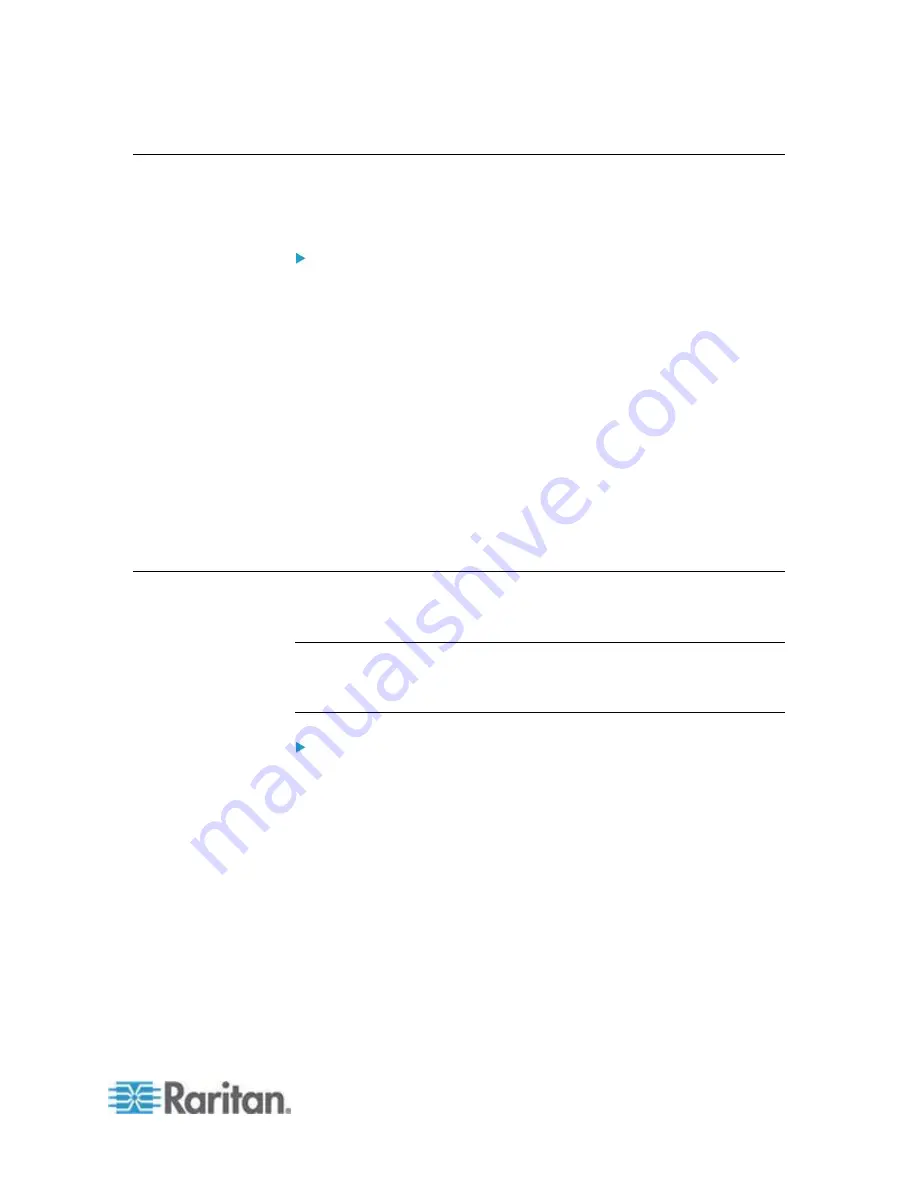
Chapter 6: Devices, Device Groups, and Ports
59
Adding Location and Contacts to a Device Profile
Enter details about the location of the device and contact information for
the people who administer or use the device.
To add location and contacts to a device profile:
1. Select a device in the Devices tab. The Device Profile page opens.
2. Click the Location & Contacts tab.
3. Enter Location information.
Department: Maximum 64 characters.
Site: Maximum 64 characters.
Location: Maximum 128 characters.
4. Enter Contacts information.
Primary Contact Name and Secondary Contact Name: Maximum
64 characters.
Telephone Number and Cell Phone: Maximum 32 characters.
5. Click OK to save your changes.
Deleting a Device
You can delete a device to remove it from CC-SG management.
Important: Deleting a device will remove all ports configured for
that device. All interfaces associated with those ports will be
removed from the nodes. If no other interface exists for these
nodes, the nodes will also be removed from CC-SG.
To delete a device:
1. Click the Devices tab and select the device you want to delete.
2. Choose Devices > Device Manager > Delete Device.
3. Click OK to delete the device. A message appears when the device
has been deleted.
Содержание CCA-0N-V5.1-E
Страница 18: ......
Страница 26: ...Chapter 2 Accessing CC SG 8 CC SG Admin Client Upon valid login the CC SG Admin Client appears...
Страница 173: ...Chapter 8 Nodes Node Groups and Interfaces 155...
Страница 352: ...Chapter 16 Diagnostic Console 334 NTP is not enabled or not configured properly NTP is properly configured and running...






























