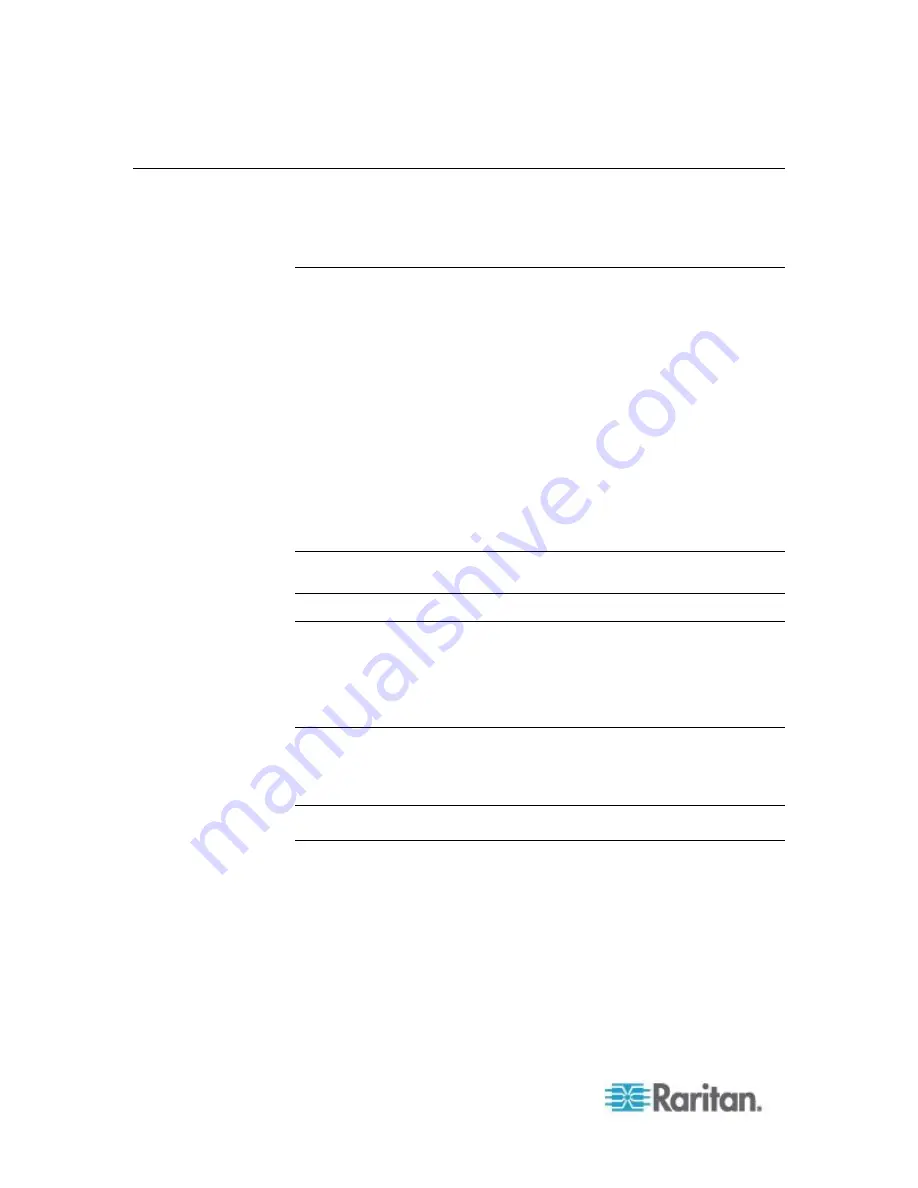
Chapter 9: Users and User Groups
158
Default User Groups
CC-SG is configured with three default user groups: CC-Super User,
System Administrators, and CC Users.
CC Super-User Group
The CC Super-User group has full administrative and access privileges.
Only one user can be a member of this group. The default username is
admin
. You can change the default username. You cannot delete the
CC-Super User group. You cannot change the privileges assigned to the
CC-Super User group, add members to it, or delete the only user from
the group. Strong passwords are always enforced for the member of the
CC-Super User group. Strong password requirements are:
Passwords must contain at least one lowercase letter.
Passwords must contain at least one uppercase letter.
Passwords must contain at least one number.
Passwords must contain at least one special character (for
example, an exclamation point or ampersand).
Note: You cannot make any changes to the CC Super-User Group via
CSV file import.
System Administrators Group
The System Administrators group has full administrative and access
privileges. You cannot change the privileges. You can add or delete
members.
CC Users Group
The CC Users group has in-band and out-of-band nodes access. You
can change the privileges and add or delete members.
Important: Many menu items cannot be selected unless the
appropriate User Group or User is first selected.
Содержание CCA-0N-V5.1-E
Страница 18: ......
Страница 26: ...Chapter 2 Accessing CC SG 8 CC SG Admin Client Upon valid login the CC SG Admin Client appears...
Страница 173: ...Chapter 8 Nodes Node Groups and Interfaces 155...
Страница 352: ...Chapter 16 Diagnostic Console 334 NTP is not enabled or not configured properly NTP is properly configured and running...
















































