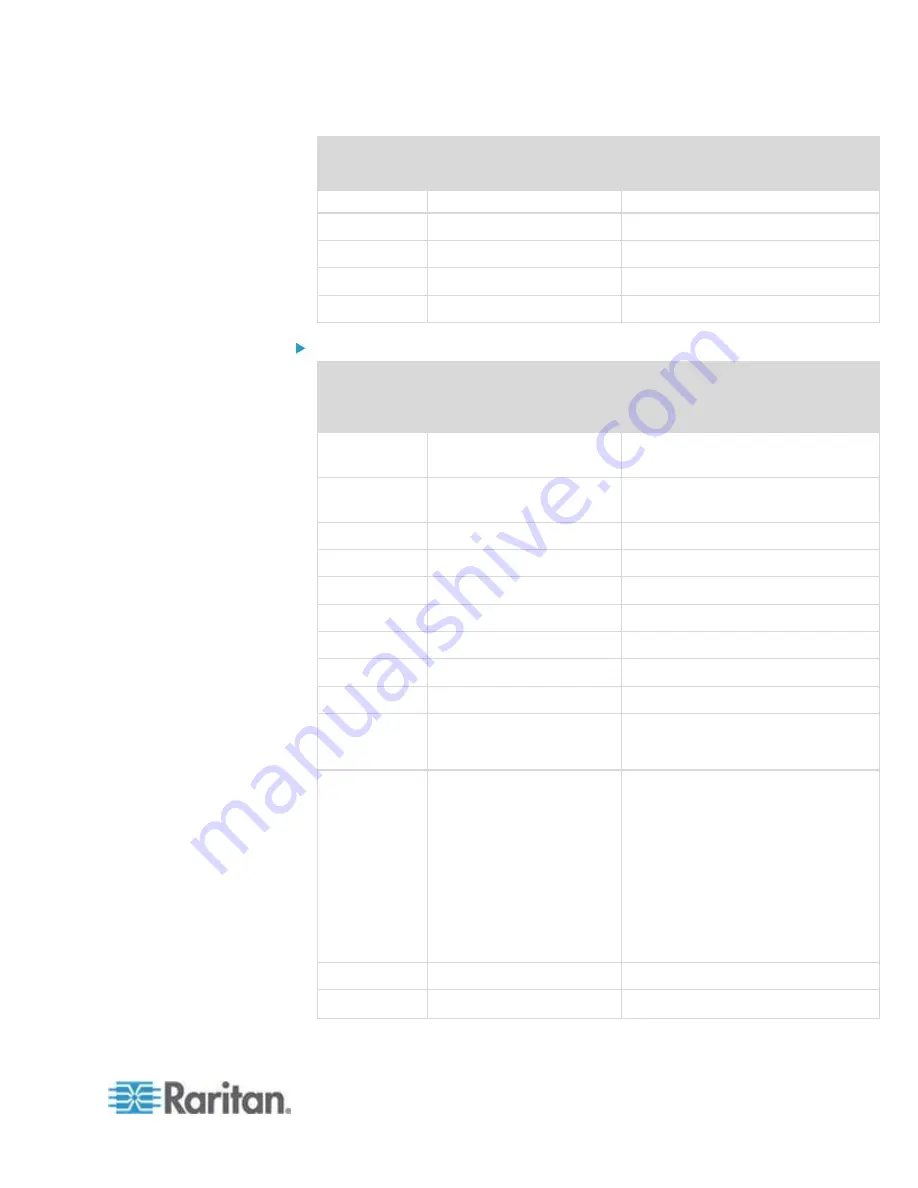
Chapter 8: Nodes, Node Groups, and Interfaces
141
Column
number
Tag or value
Details
Raritan Port Name.
8
Baud Rate
Valid for SX ports only.
9
Parity
Valid for SX ports only.
10
Flow Control
Valid for SX ports only.
11
Description
Optional.
To add an RDP interface to the CSV file:
Column
number in
CSV file
Tag or value
Details
1
ADD
The first column for all tags is the
command ADD.
2
NODE-RDP-INTERFACE
Enter the tag as shown. Tags are not
case sensitive.
3
Node Name
Required field.
4
Interface Name
Required field.
5
IP Address or Hostname
Required field.
6
TCP Port
Default is 3389.
7
Service Account Name
Optional.
8
Username
Optional.
9
Password
Optional.
10
User Type
REMOTE
or
CONSOLE
Default is
REMOTE
.
11
Keyboard Type
US, UK, Arabic, Danish,
German, Spanish, Finnish,
French, Belgian, Croatian,
Italian, Japanese,
Lithuanian, Latvian,
Macedonian, Norwegian,
Polish, Portuguese,
Brazilian, Russian,
Slovenian, Swedish,
or
Turkish
Default is
US
.
12
Description
Optional.
13
RDP Type
Java
or
Microsoft
Содержание CCA-0N-V5.1-E
Страница 18: ......
Страница 26: ...Chapter 2 Accessing CC SG 8 CC SG Admin Client Upon valid login the CC SG Admin Client appears...
Страница 173: ...Chapter 8 Nodes Node Groups and Interfaces 155...
Страница 352: ...Chapter 16 Diagnostic Console 334 NTP is not enabled or not configured properly NTP is properly configured and running...
















































