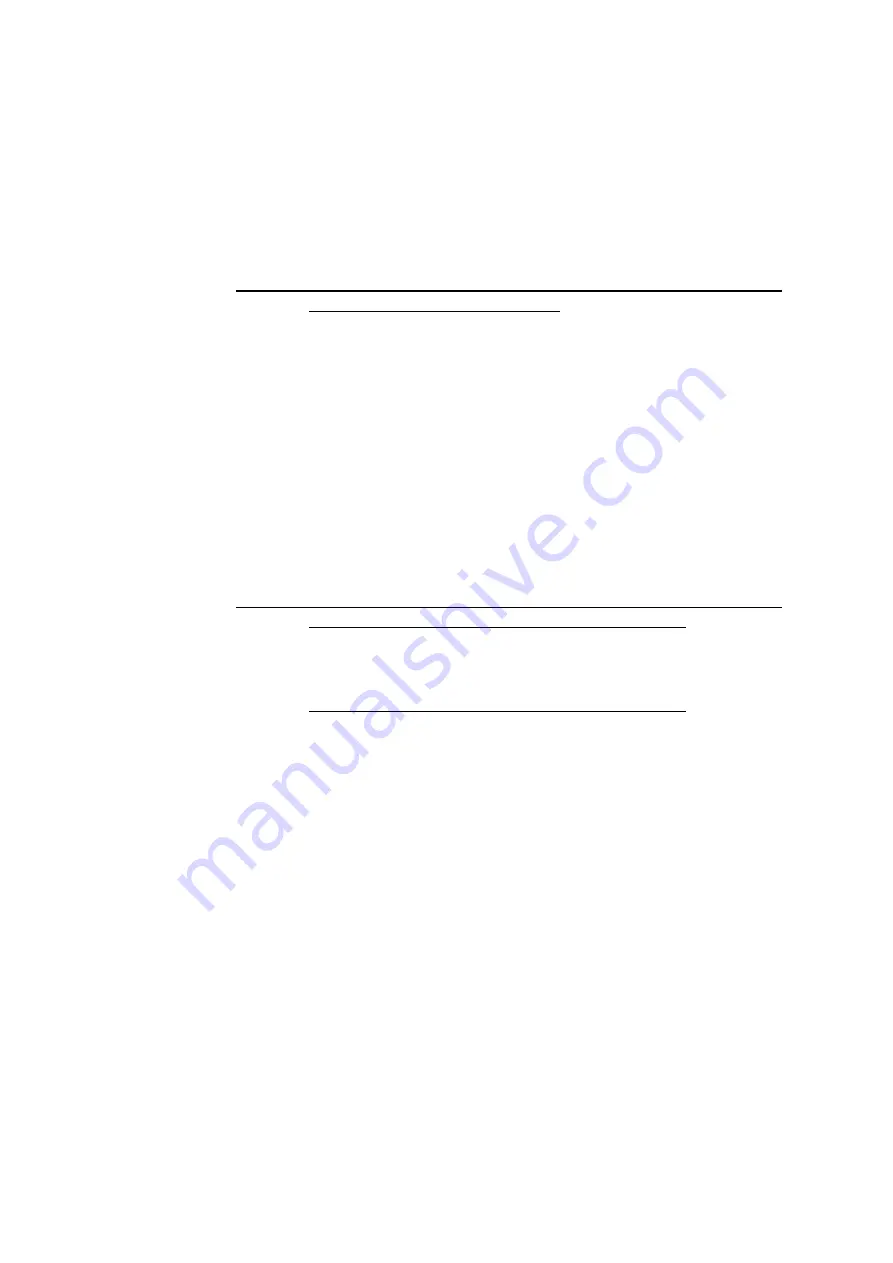
1. Setup
ABL90 FLEX reference manual
1-82
Interfacing facilities
A mouse connected to the analyzer may be used to activate all the analyzer's
screen functions instead of the operator touching the screen.
A standard PS/2 port mouse or a USB mouse is the sole item that is required for
connection to the analyzer.
Connecting a mouse
:
Step Action
1.
For a standard PS/2 port mouse only: Switch off the analyzer.
2.
Connect the mouse to the mouse port at the rear of the analyzer.
3.
For a standard PS/2 port mouse only: Switch on the analyzer. After
restart the mouse is ready for use.
A USB mouse can be used right after it has been connected.
An external alphanumeric keyboard may be used to enter data instead of the
on-screen keyboard. However, to select individual buttons on the analyzer
screen, you must use a mouse or must touch the screen.
An IBM enhanced personal computer keyboard or a USB keyboard is the sole
item that is required for connection to the analyzer. The keyboard layout must
correspond to the language version used by the analyzer.
Connecting a keyboard:
Step Action
1.
For an IBM enhanced personal computer keyboard only: Shut down
the analyzer.
2.
Connect the keyboard to the keyboard port at the rear of the
analyzer.
3.
For an IBM enhanced personal computer keyboard only: Turn on the
analyzer. After restart the keyboard is ready for use.
A USB keyboard can be used right after it has been connected.
Many hospitals are equipped with a computer-controlled information system
such as the Hospital Information System (HIS) or the Laboratory Information
System (LIS). Connecting the analyzer to such an information system via a
network enables the user to exercise greater control over the amount of patient
data circulating within the hospital.
The types of information that can be communicated via a network between the
central computer controlling the information system and the analyzer are:
Patient results
Quality control results
Calibration data
System messages
Connecting a
mouse
Connecting an
alpha-numeric
keyboard
Connecting to a
network
Содержание FLEX ABL90
Страница 1: ...ABL90 FLEX reference manual ...
Страница 2: ......
Страница 3: ...ABL90 FLEX reference manual ...
Страница 4: ......
Страница 124: ...3 Wet section ABL90 FLEX reference manual 3 10 ...
Страница 125: ...4 Electronics General information 4 2 Electronic boards and components 4 3 ...
Страница 216: ...7 Performance characteristics ABL90 FLEX reference manual 7 30 ...
Страница 263: ...9 Solutions General information 9 2 Solutions 9 3 Certificate of traceability 9 5 ...
Страница 267: ...ABL90 FLEX reference manual 9 Solutions 9 5 Certificate of traceability ...
Страница 268: ...9 Solutions ABL90 FLEX reference manual 9 6 ...
Страница 269: ...10 1 10 Messages List of analyzer messages 10 2 ...
Страница 310: ...10 Troubleshooting updated for software version 2 3 ABL90 FLEX reference manual 10 42 ...
Страница 326: ...Appendix Quality control ABL90 FLEX reference manual I 16 ...
Страница 327: ...II Appendix Traceability to the primary standards at Radiometer ...
Страница 334: ...Appendix Traceability to the primary standards at Radiometer ABL90 FLEX reference manual II 8 ...
Страница 346: ...Date of issue ABL90 FLEX reference manual ...






























