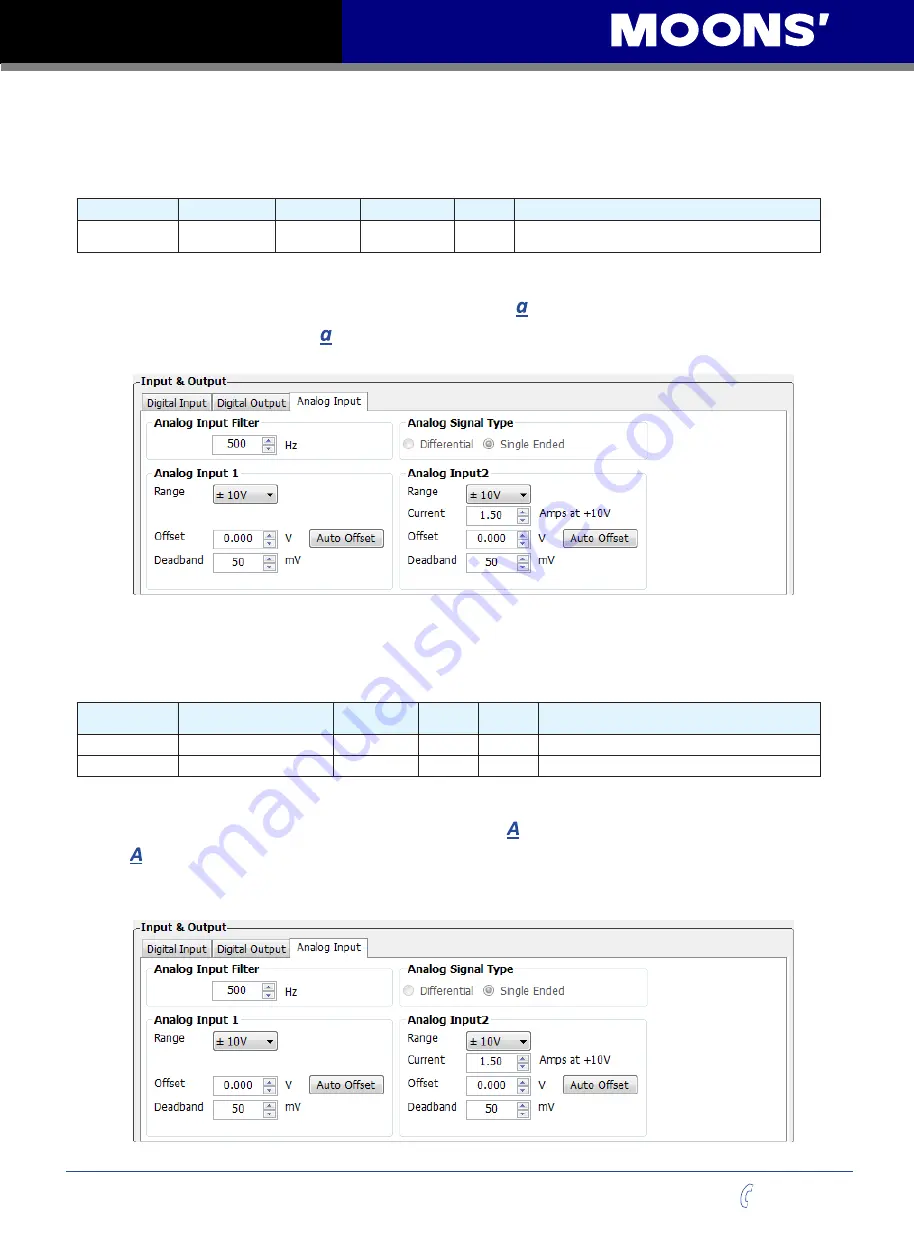
M2DC Series Hardware Manual
102
Rev. 1.1
2018/04
400-820-9661
7.4.3.2 Analog Torque Gain
Analog input voltage range is -10V to +10V. In analog torque mode, the drive must be told how much
current is required for a given analog input voltage. This can be configured via M Servo Suite or
parameter P-51 (AN) directly from the drive’s control panel.
Parameter
Name
Data Range
Default value
Unit
Description
P-51 (AN)
Analog Torque
Gain
-20 - 20
depends on
current motor
A
Set the analog torque value corresponding to
10VDC.
NOTE: If you need to view or set this value on the drive’s control panel, refer to the following calculation:
Drive display value= x 100
Where is target torque value unit
amps
Setting Via Software
7.4.3.3 Analog Input Offset
In some cases, when a host controller has set the analog command to 0V, the servo motor might still
rotate slowly. This is caused by voltage bias from the analog device. M Servo Suite can automatically
offset the analog voltage bias, or it can be manually tune by changing parameter P-53 (AV2).
Parameter
Name
Data Range
Default
value
Unit
Description
P-53 (AV2)
Analog input 2 offset
-10 - 10
0
V
Set Analog input 2 offset
P-54 (AV1)
Differential Analog offset
-10 - 10
0
V
Set differential analog input offset
NOTE: if you need to view or set this value on the drive’s control panel, refer to the following calculation:
Drive display value=
x 2730
Where
is target setting offset, unit Voltage (V)
Setting Via Software
















































