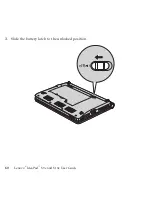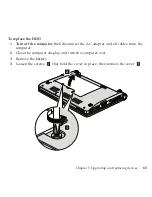Problem:
Missing,
discolored,
or
bright
dots
appear
on
the
screen
every
time
I
turn
on
my
computer.
Solution:
This
is
an
intrinsic
characteristic
of
the
TFT
technology.
Your
computer’s
display
contains
multiple
thin-film
transistors
(TFTs).
A
small
number
of
missing,
discolored,
or
bright
dots
on
the
screen
might
exist
all
the
time.
Problem:
The
screen
is
blank.
Solution:
Do
the
following:
v
If
you
are
using
the
AC
adapter,
or
using
the
battery,
and
the
battery
status
indicator
is
on
(is
blue),
press
Fn
+
↑
to
make
the
screen
brighter.
v
If
the
power
indicator
is
in
blinking
blue,
press
any
key
or
the
power
button
to
resume
from
the
standby
mode.
v
If
you
still
have
the
problem,
do
the
Solution
in
the
following
problem
“The
screen
is
unreadable
or
distorted.”
52
Lenovo
®
IdeaPad
™
S9e
and
S10e
User
Guide
Содержание S10e - IdeaPad 4187 - Atom 1.6 GHz
Страница 1: ...Lenovo IdeaPad S9e and S10e User Guide ...
Страница 8: ...viii Lenovo IdeaPad S9e and S10e User Guide ...
Страница 44: ...36 Lenovo IdeaPad S9e and S10e User Guide ...
Страница 66: ...58 Lenovo IdeaPad S9e and S10e User Guide ...
Страница 68: ...3 Slide the battery latch to the unlocked position 1 1 60 Lenovo IdeaPad S9e and S10e User Guide ...
Страница 69: ...4 Slide and hold the battery latch Then remove the battery 2 Chapter 5 Upgrading and replacing devices 61 ...
Страница 70: ...5 Install a fully charged battery into the computer 62 Lenovo IdeaPad S9e and S10e User Guide ...
Страница 74: ...5 Slide the HDD in the direction of the arrow 66 Lenovo IdeaPad S9e and S10e User Guide ...
Страница 75: ...6 Remove the HDD by pulling out the tab Chapter 5 Upgrading and replacing devices 67 ...
Страница 76: ...7 Align the HDD as shown in the drawing then put it gently in place 68 Lenovo IdeaPad S9e and S10e User Guide ...
Страница 77: ...8 Slide the HDD in the direction of the arrow Chapter 5 Upgrading and replacing devices 69 ...
Страница 82: ...1 2 1 2 74 Lenovo IdeaPad S9e and S10e User Guide ...
Страница 126: ...118 Lenovo IdeaPad S9e and S10e User Guide ...
Страница 144: ...136 Lenovo IdeaPad S9e and S10e User Guide ...
Страница 146: ...138 Lenovo IdeaPad S9e and S10e User Guide ...
Страница 166: ...158 Lenovo IdeaPad S9e and S10e User Guide ...
Страница 174: ...166 Lenovo IdeaPad S9e and S10e User Guide ...
Страница 175: ......
Страница 176: ......