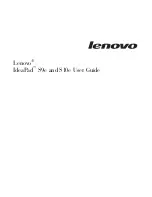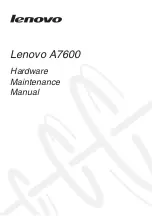Note
Before
using
this
information
and
the
product
it
supports,
be
sure
to
read
the
following:
v
Chapter
7,
“Safety,
use,
and
care
information,”
on
page
83.
v
Appendix
D,
“Notices,”
on
page
139.
v
Regulatory
Notice
included
in
the
package
with
this
publication.
The
Regulatory
Notice
has
been
uploaded
on
the
Web
site.
To
refer
to
it,
go
to
http://www.lenovo.com/support,
click
Troubleshooting,
and
then
click
User’s
guides
and
manuals.
Second
Edition
(October
2008)
©
Copyright
Lenovo
2008.
All
rights
reserved.
LENOVO
products,
data,
computer
software,
and
services
have
been
developed
exclusively
at
private
expense
and
are
sold
to
governmental
entities
as
commercial
items
as
defined
by
48
C.F.R.
2.101
with
limited
and
restricted
rights
to
use,
reproduction
and
disclosure.
LIMITED
AND
RESTRICTED
RIGHTS
NOTICE:
If
products,
data,
computer
software,
or
services
are
delivered
pursuant
a
General
Services
Administration
″
GSA
″
contract,
use,
reproduction,
or
disclosure
is
subject
to
restrictions
set
forth
in
Contract
No.
GS-35F-05925.
©
2008
Lenovo
Содержание S10e - IdeaPad 4187 - Atom 1.6 GHz
Страница 1: ...Lenovo IdeaPad S9e and S10e User Guide ...
Страница 8: ...viii Lenovo IdeaPad S9e and S10e User Guide ...
Страница 44: ...36 Lenovo IdeaPad S9e and S10e User Guide ...
Страница 66: ...58 Lenovo IdeaPad S9e and S10e User Guide ...
Страница 68: ...3 Slide the battery latch to the unlocked position 1 1 60 Lenovo IdeaPad S9e and S10e User Guide ...
Страница 69: ...4 Slide and hold the battery latch Then remove the battery 2 Chapter 5 Upgrading and replacing devices 61 ...
Страница 70: ...5 Install a fully charged battery into the computer 62 Lenovo IdeaPad S9e and S10e User Guide ...
Страница 74: ...5 Slide the HDD in the direction of the arrow 66 Lenovo IdeaPad S9e and S10e User Guide ...
Страница 75: ...6 Remove the HDD by pulling out the tab Chapter 5 Upgrading and replacing devices 67 ...
Страница 76: ...7 Align the HDD as shown in the drawing then put it gently in place 68 Lenovo IdeaPad S9e and S10e User Guide ...
Страница 77: ...8 Slide the HDD in the direction of the arrow Chapter 5 Upgrading and replacing devices 69 ...
Страница 82: ...1 2 1 2 74 Lenovo IdeaPad S9e and S10e User Guide ...
Страница 126: ...118 Lenovo IdeaPad S9e and S10e User Guide ...
Страница 144: ...136 Lenovo IdeaPad S9e and S10e User Guide ...
Страница 146: ...138 Lenovo IdeaPad S9e and S10e User Guide ...
Страница 166: ...158 Lenovo IdeaPad S9e and S10e User Guide ...
Страница 174: ...166 Lenovo IdeaPad S9e and S10e User Guide ...
Страница 175: ......
Страница 176: ......