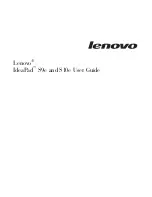1
Integrated
camera
See
“Using
the
integrated
camera”
on
page
16.
2
Wireless
LAN
(main)
See
“Using
wireless
LAN”
on
page
18.
3
Computer
display
The
color
display
with
TFT
technology
provides
clear
and
brilliant
text
and
graphics.
4
Power
button
Use
the
power
button
to
turn
on
the
computer.
5
Microphone
(built-in)
The
built-in
microphone
can
be
used
for
video
conferencing,
voice
narration,
or
simple
audio
recordings.
6
Wireless
LAN
(auxiliary)
See
“Using
wireless
LAN”
on
page
18.
7
Novo
button
Use
to
open
Application
Launcher
when
the
Windows
®
operating
system
is
running.
The
Application
Launcher
provides
quick
access
to
common
and
frequently
used
applications.
For
more
information
about
using
the
Novo
button
with
Lenovo
Quick
Start,
see
“Using
Lenovo
Quick
Start”
on
page
33.
2
Lenovo
®
IdeaPad
™
S9e
and
S10e
User
Guide
Содержание S10e - IdeaPad 4187 - Atom 1.6 GHz
Страница 1: ...Lenovo IdeaPad S9e and S10e User Guide ...
Страница 8: ...viii Lenovo IdeaPad S9e and S10e User Guide ...
Страница 44: ...36 Lenovo IdeaPad S9e and S10e User Guide ...
Страница 66: ...58 Lenovo IdeaPad S9e and S10e User Guide ...
Страница 68: ...3 Slide the battery latch to the unlocked position 1 1 60 Lenovo IdeaPad S9e and S10e User Guide ...
Страница 69: ...4 Slide and hold the battery latch Then remove the battery 2 Chapter 5 Upgrading and replacing devices 61 ...
Страница 70: ...5 Install a fully charged battery into the computer 62 Lenovo IdeaPad S9e and S10e User Guide ...
Страница 74: ...5 Slide the HDD in the direction of the arrow 66 Lenovo IdeaPad S9e and S10e User Guide ...
Страница 75: ...6 Remove the HDD by pulling out the tab Chapter 5 Upgrading and replacing devices 67 ...
Страница 76: ...7 Align the HDD as shown in the drawing then put it gently in place 68 Lenovo IdeaPad S9e and S10e User Guide ...
Страница 77: ...8 Slide the HDD in the direction of the arrow Chapter 5 Upgrading and replacing devices 69 ...
Страница 82: ...1 2 1 2 74 Lenovo IdeaPad S9e and S10e User Guide ...
Страница 126: ...118 Lenovo IdeaPad S9e and S10e User Guide ...
Страница 144: ...136 Lenovo IdeaPad S9e and S10e User Guide ...
Страница 146: ...138 Lenovo IdeaPad S9e and S10e User Guide ...
Страница 166: ...158 Lenovo IdeaPad S9e and S10e User Guide ...
Страница 174: ...166 Lenovo IdeaPad S9e and S10e User Guide ...
Страница 175: ......
Страница 176: ......