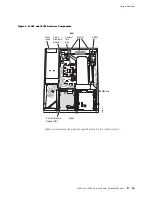J4350 and J6350 Services Router Getting Started Guide
Figure 7: Front of J4350 and J6350 Chassis
ESD point
POWER
LED
STATUS
LED
RESET CONFIG
button
Console
port
Auxiliary
port
LAN ports
ALARM
LED
HA
LED
Power
button
USB
ports
Physical Interface Modules (PIMs)
PORT 0
SERIAL
PORT 1
STATUS
STATUS
PORT 0
SERIAL
PORT 1
STATUS
STATUS
g003804
The components of the front panel, from left to right, are described in the following
sections:
Physical Interface Modules (PIMs) on page 16
Power Button and POWER LED on page 17
STATUS LED on page 18
ALARM LED on page 18
HA LED on page 19
RESET CONFIG Button on page 19
Built-In Gigabit Ethernet Ports on page 19
Console Port on page 20
AUX Port on page 20
USB Port on page 20
Physical Interface Modules (PIMs)
Physical Interface Modules (PIMs) provide the physical connection to
various network media types. For information about individual PIMs,
see “Field-Replaceable PIMs” on page 29.
For pinouts of PIM cable connectors, see “Network Cable Specifications
and Connector Pinouts” on page 185. For PIM replacement instructions,
see “Replacing a PIM” on page 144.
16
J4350 and J6350 Services Router Hardware Features
Содержание J4350
Страница 14: ...J4350 and J6350 Services Router Getting Started Guide xiv Table of Contents...
Страница 22: ...2 J series Overview...
Страница 68: ...J4350 and J6350 Services Router Getting Started Guide 48 Field Replaceable PIMs...
Страница 75: ...Services Router User Interface Overview Figure 25 J Web Layout Using the J Web Interface 55...
Страница 88: ...J4350 and J6350 Services Router Getting Started Guide 68 Using the Command Line Interface...
Страница 90: ...70 Installing a Services Router...
Страница 100: ...J4350 and J6350 Services Router Getting Started Guide 80 Site Preparation Checklist...
Страница 112: ...J4350 and J6350 Services Router Getting Started Guide 92 Powering a Services Router On and Off...
Страница 144: ...J4350 and J6350 Services Router Getting Started Guide 124 Verifying Secure Web Access...
Страница 160: ...J4350 and J6350 Services Router Getting Started Guide 140 Verifying J series License Management...
Страница 162: ...142 Maintaining Services Router Hardware...
Страница 194: ...J4350 and J6350 Services Router Getting Started Guide 174 Troubleshooting Hardware Components...
Страница 202: ...J4350 and J6350 Services Router Getting Started Guide 182 Packing a Router or Component for Shipment...
Страница 204: ...184 J series Requirements and Specifications...
Страница 220: ...J4350 and J6350 Services Router Getting Started Guide 200 ISDN RJ 45 Connector Pinout...
Страница 267: ...Part 5 Index Index 247...
Страница 268: ...248 Index...