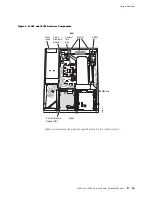System Overview
Figure 9: Airflow Through the J4350 and J6350 Chassis
Front
g003840
Rear
Software Overview
Each J-series Services Router runs the JUNOS Internet software on its
general-purpose processors. Designed for the large production networks typically
supported by Internet service providers (ISPs), the JUNOS software includes
processes for Internet Protocol (IP) routing and for managing interfaces, networks,
and the router chassis.
The JUNOS Internet software runs on the Routing Engine. The Routing Engine
kernel coordinates communication among the JUNOS software processes and
provides a link to the Packet Forwarding Engine.
With the J-Web interface and the command-line interface (CLI) to the JUNOS
software, you configure the routing protocols that run on the Services Router and set
the properties of its network interfaces. After activating a software configuration,
use either user interface to monitor the protocol traffic passing through the router,
manage operations, and diagnose protocol and network connectivity problems.
This section contains the following topics:
Software Overview
23
Содержание J4350
Страница 14: ...J4350 and J6350 Services Router Getting Started Guide xiv Table of Contents...
Страница 22: ...2 J series Overview...
Страница 68: ...J4350 and J6350 Services Router Getting Started Guide 48 Field Replaceable PIMs...
Страница 75: ...Services Router User Interface Overview Figure 25 J Web Layout Using the J Web Interface 55...
Страница 88: ...J4350 and J6350 Services Router Getting Started Guide 68 Using the Command Line Interface...
Страница 90: ...70 Installing a Services Router...
Страница 100: ...J4350 and J6350 Services Router Getting Started Guide 80 Site Preparation Checklist...
Страница 112: ...J4350 and J6350 Services Router Getting Started Guide 92 Powering a Services Router On and Off...
Страница 144: ...J4350 and J6350 Services Router Getting Started Guide 124 Verifying Secure Web Access...
Страница 160: ...J4350 and J6350 Services Router Getting Started Guide 140 Verifying J series License Management...
Страница 162: ...142 Maintaining Services Router Hardware...
Страница 194: ...J4350 and J6350 Services Router Getting Started Guide 174 Troubleshooting Hardware Components...
Страница 202: ...J4350 and J6350 Services Router Getting Started Guide 182 Packing a Router or Component for Shipment...
Страница 204: ...184 J series Requirements and Specifications...
Страница 220: ...J4350 and J6350 Services Router Getting Started Guide 200 ISDN RJ 45 Connector Pinout...
Страница 267: ...Part 5 Index Index 247...
Страница 268: ...248 Index...