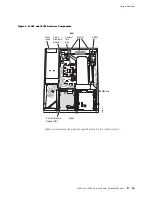System Overview
Table 12: JUNOS Software Processes
Process
Name
Description
Management
process
mgd
Manages the Services Router system as follows:
Provides communication between the other processes and an interface to
the configuration database
Populates the configuration database with configuration information and
retrieves the information when queried by other processes to ensure that
the system operates as configured
Interacts with the other processes when commands are issued through one
of the user interfaces on the router
Chassis
process
chassisd
Controls a Services Router chassis and its components as follows:
Detects hardware on the system that is used to configure network interfaces
Monitors the physical status of hardware components and field-replaceable
units (FRUs), detecting when environment sensors such as temperature
sensors are triggered
Relays signals and interrupts—for example, when devices are taken offline,
so that the system can close sessions and shut down gracefully
Routing
protocol
process
rpd
Defines how routing protocols such as RIP, OSPF, and BGP operate on the router,
including selecting routes and maintaining fowarding tables.
Interface
process
(also called
device control
process)
dcd
Supplies the programs that configure and monitor network interfaces by defining
physical characteristics such as link encapsulation, hold times, and keepalive timers.
Forwarding
process
fwdd
Responsible for most of the packet transmission through a Services Router. The
overall performance of the router is largely determined by the effectiveness of the
forwarding process.
User Interfaces
The user interfaces on a Services Router interact with the management process
to execute commands and store and retrieve information from the configuration
database. The user interfaces operate as clients that communicate with the JUNOS
Internet software through an application programming interface (API).
The following primary user interfaces are shipped with the router:
J-Web graphical user interface—Includes quick configuration capabilities for
performing the minimum required steps to enable a feature, plus a built-in
configuration editor with access to the entire configuration hierarchy to fully
Software Overview
25
Содержание J4350
Страница 14: ...J4350 and J6350 Services Router Getting Started Guide xiv Table of Contents...
Страница 22: ...2 J series Overview...
Страница 68: ...J4350 and J6350 Services Router Getting Started Guide 48 Field Replaceable PIMs...
Страница 75: ...Services Router User Interface Overview Figure 25 J Web Layout Using the J Web Interface 55...
Страница 88: ...J4350 and J6350 Services Router Getting Started Guide 68 Using the Command Line Interface...
Страница 90: ...70 Installing a Services Router...
Страница 100: ...J4350 and J6350 Services Router Getting Started Guide 80 Site Preparation Checklist...
Страница 112: ...J4350 and J6350 Services Router Getting Started Guide 92 Powering a Services Router On and Off...
Страница 144: ...J4350 and J6350 Services Router Getting Started Guide 124 Verifying Secure Web Access...
Страница 160: ...J4350 and J6350 Services Router Getting Started Guide 140 Verifying J series License Management...
Страница 162: ...142 Maintaining Services Router Hardware...
Страница 194: ...J4350 and J6350 Services Router Getting Started Guide 174 Troubleshooting Hardware Components...
Страница 202: ...J4350 and J6350 Services Router Getting Started Guide 182 Packing a Router or Component for Shipment...
Страница 204: ...184 J series Requirements and Specifications...
Страница 220: ...J4350 and J6350 Services Router Getting Started Guide 200 ISDN RJ 45 Connector Pinout...
Страница 267: ...Part 5 Index Index 247...
Страница 268: ...248 Index...